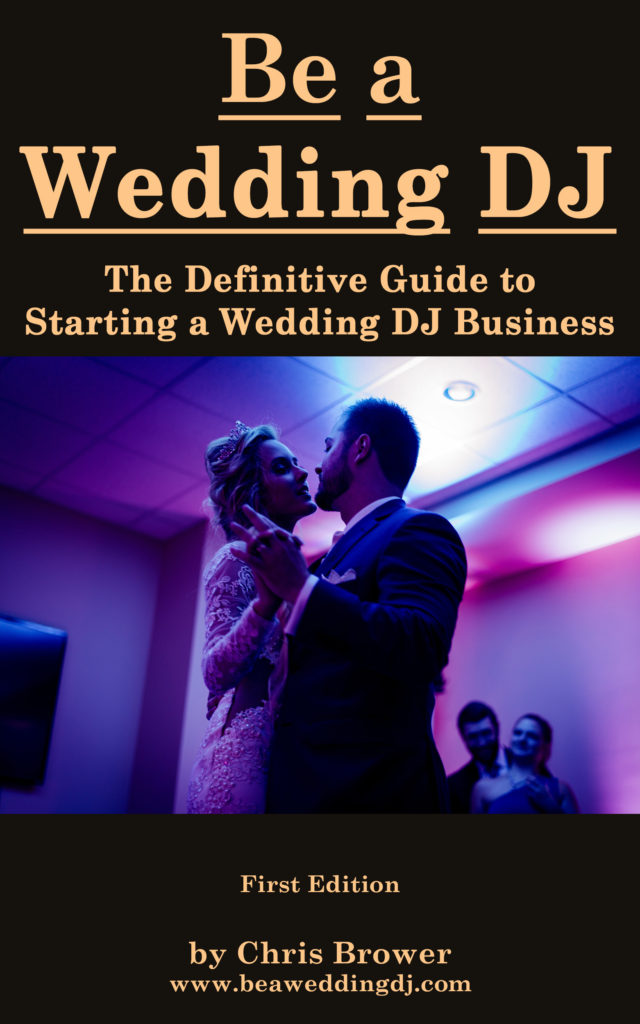The Best Ways to Get Wedding DJ Music
by Chris Brower
Last Updated: January 8, 2024
People expect wedding DJs to have basically any song they could possibly ask for. Thankfully that’s a lot easier these days than it was “back in the day” when DJs had to haul tons of records or CDs.
Still, this can feel like a daunting prospect: how to gather the huge amount of wedding DJ music you need?
Let’s look at a few different options that could help you get tons of music, stay up to date, and reduce some of the potentially huge expenses of gathering wedding DJ music.

What Wedding DJ Music Do You Need?
One of the biggest lessons for me with my wedding DJ business has been just how many popular songs there have been over the many decades of modern music. Tons.
It’s impossible to list every single song people might request. Generally, you want to have as many hit/popular songs as you can, plus the songs your clients asks you to play. (Duh.)
From DJing for over a decade and working at hundreds of weddings, I’ve compiled a list of the most popular songs right here: Fill the Dance Floor: The Most Popular Wedding Reception Songs.
Additionally, here are a few other lists from other websites to give you ideas:
- The Knot: 100 Wedding Reception Songs Guaranteed to Keep Your Guests on the Dance Floor
- The Budget Savvy Bride: The Perfect Wedding Reception Playlist
- Brides: The 100 Best Songs for Your Wedding Reception
Also, be sure to keep an eye on the music charts (for example, the top 10 on iTunes). This can help you identify the most current, popular songs.
You don’t have to have every single popular song ever by your first wedding DJ gig or even your 100th. You can keep adding to it as you go or as the song is requested.
The Format of Your Wedding DJ Music
These days most wedding DJs use mp3s. They’re cheap, easy to get quickly, and portable.
You already have to bring a ton of wedding DJ equipment. Adding crates and crates of records or CDs will only add another burden.
Thus, most of the suggestions that follow in this article will be about mp3s. However, many of the same methods can be applied to CDs or vinyl, if that’s what you prefer to use.
If you buy good-quality mp3s (like what you’d get from Apple iTunes), then they should continue to sound good indefinitely. CDs, vinyl, cassette tapes, 8-tracks, etc., can degrade over time.
Ready for the complete guide to becoming a wedding DJ? Here you go.

Can Wedding DJs Use Streaming Services Like Spotify, YouTube, Apple Music, etc.?
The legality of using streaming services like Spotify, YouTube, Apple Music, TIDAL, etc., for events where you’re paid to be there is confusing.
Is it okay? Is it against the law?
Try to find the answer, and you’ll hear a variety of responses.
Generally, when you dig through each platforms’ Terms of Service, you’ll find language that implies this is a no-no.
For example, YouTube says:
The following restrictions apply to your use of the Service. You are not allowed to:
9. use the Service to view or listen to Content other than for personal, non-commercial use (for example, you may not publicly screen videos or stream music from the Service);
As you’re getting paid to DJ these weddings, this rule implies you cannot use the YouTube service to play your music.
Get your music legally! Buy your own copy, whether that’s an mp3, CD, or vinyl.
You’re a professional, not an amateur or the random cousin who “sorta DJs” and is gonna DJ the wedding for free. Be a pro!
Additionally, it’s risky to rely on streaming services or anything that requires Internet access. I’ve DJed at venues, where the WiFi didn’t work, and my cell phone data wasn’t helping either (so I could play the song from my phone plugged into the mixer as a last resort).
Plus, the audio quality of streaming services can be bad, or an ad could start playing. In general, the best option is to have your own copy of a song that doesn’t need Internet/cell phone service to work.
Sign Up for DJ Pools
A DJ pool is a paid service that gives you access to lots of current songs that you can download. Again, make sure you pick a legal one.
You can also get different versions of songs, such as clean versions (no profanity), extended versions, remixes, and more.
This can help you always have quick access to downloads of the newest music.
One popular option is Promo Only. I’ve subscribed to their Top 40 pool, which as of this writing is $12 a month. It’s updated several times a week with brand new tracks, including clean versions, edited versions, and remixes. It’s a very cost-effective (and again, legal!) way to get lots of new music.
These services occasionally also offer mp3s of older music for a separate fee.
Other popular and legal music pools include:
Buy MP3s from iTunes or Amazon
One simple, quick way to download songs is from iTunes or Amazon. Song prices typically run 69 cents to $1.29 each.
This is how I've bought most of my music.
In iTunes and Amazon, you'll also typically have access to clean versions. A lot of your clients may want songs that have profane lyrics, but they'd like to hear the clean version. Be sure you have those.
Avoid Shady MP3 Websites
Ever Google a song and then get a bunch of websites with weird URLs? And then you go to the websites and they just look sketchy and have a million ads and pop-ups? (And then your computer starts running really slow??)
Yeah, avoid these websites. Those promising free mp3s are probably illegal.
Don’t download illegal versions online—they’re often low quality, might be incomplete (such as the track gets cut off early), and they’re ILLEGAL. Just don’t.
Buy CDs and Convert Them to MP3s
You can always buy CDs and then upload those songs to your computer as mp3s.
There's not really such a thing as a "used mp3" (not in a legal sense), but used CDs could help you get music for cheaper than new CDs.
Buying used CDs will save you money, but there’s always the risk the CD is scratched, so be sure to check. Scour the Internet, thrift stores, garage sales, record stores, etc., and you might find a lot of good wedding DJ music for cheap.
The Wedding DJ Jackpot: Compilation Albums
With compilation albums, you can get tons of hit songs on one album. These can help you build up your wedding DJ music collection fast and often fairly cheaply.
Many of these compilations are cheaper than buying individual mp3s of each song.
The Now That’s What I Call Music! albums are amazing because they’re full of hit songs, and these albums come out constantly, as well as various spin-offs like Now That’s What I Call Party Anthems, Now That’s What I Call Motown, and tons of others.
As of this writing, there are over 100 of the Now That’s What I Call compilations. Consider getting tons of those.
Same with any other compilations you can find. Best R&B songs. Best love hits from the 70s. Best trance remixes. Best anything.
Plus, many of these compilations are all clean (no profanity), giving you an easy way to get the clean versions of songs.
Here are just some examples of popular compilations that could get you wedding DJ music fast and cheap:
- Now That's What I Call Music! series*
- Now That's What I Call Party Anthems
- Now That's What I Call 90s Pop
- Now That's What I Call a Decade: 1980s
- Now That's What I Call a Decade: 2010s
- Pure 60's: The #1 Hits
- '70s Gold
- Pure 80s
- 2019 GRAMMY Nominees
- 2020 GRAMMY Nominees
- The GRAMMY'S 50th Anniversary Collection
- Billboard Top Hits: 1983
- Revolutions in Sound: Warner Bros. Records - The First Fifty Years
And tons more.
And don’t forget the greatest hits collections of any artist you can think of: the Beatles, Whitney Houston, George Strait, Frank Sinatra, Elvis Presley, etc.
Compilation albums are a great way to get a lot of popular songs for cheap.
Back Up Your Music!
Your music is essential to your business. If your computer crashes, gets stolen, or the music files get lost for any reason, you're in trouble. At the very least, you'll have to buy the songs again.
That's why it's crucial you back up your music. If you can, back it up two ways:
- The Cloud - That way you can access your music anywhere you have Internet.
- External hard drive - Sometimes you don't have access to the Internet. Plus, it's nice having another physical copy you can cart around or store at another location. I use an external hard drive from Seagate and have been happy with it. I back up my music before each wedding DJ gig.
When, a couple years ago, I accidentally spilled water on my laptop and fried it (!!), I was soooo thankful I had all my files backed up (and not just music). After getting a new laptop, it made transferring the music and other files super easy.
What If You Don't Have a Song During a Wedding?
It's totally normal for people at weddings to request songs that you don't have.
Of course, you want to be prepared as well as you can, but there are always going to be more obscure song requests or songs you simply don't have.
Sometimes you can just say, "Sorry, I don't have that song." But if it's the bride or groom, then you better try to get it!
You should absolutely play what the couple asks you to. Similarly, a guest may make a request that you think could work great, but you don't have it.
If you have access to WiFi, great. You can log on to Amazon or iTunes on your laptop and download the mp3 right then and there. You can then load it into your music software and play it like normal.
If you don't have access to WiFi, then you could possibly use your phone (using your phone data rather than WiFi). I have the iTunes music app on my phone and can download songs there.
For times when you download the song using your phone, there are a couple ways for how you can then play it:
Upload the song from your phone to your computer. This may mean using a USB cable to physically connect the phone to your laptop. Then play the song through your normal music software.
Connect your phone to a channel on your mixer. If your phone has a standard 1/8" jack, then you'll simply need a 1/8" to 1/4" cord (or a different size cord with adapters). You can then play the song on your phone and control the volume and EQ on the mixer. This doesn't give you the best level of control, like you would have putting it through your normal music software and controller, but it can work in a pinch.
Note: As I have the iPhone XS, it doesn't have a standard headphone jack (ugh). So I had to get the Apple Lighting to 3.5 mm Headphone Jack Adapter. The Lightning end of the adapter connects to the phone. To the other end, I first attach a 1/4" to 1/8" adapter. Then I connect a 1/4" cable from that into a channel on my mixer.
Remember: It pays to be well-stocked with various cables and adapters!
Conclusion
Compiling all the music is a daunting task for any new wedding DJ. But luckily there are several ways you can do so that will save you money (while still being legal!) and save you time. Your wedding DJ music collection will continue to grow over time. If you don't have everything right away, don't worry. You'll keep adding to your collection as time goes on. Just always be prepared to have to grab songs on the spot if you don't already have them.
Related Articles:
- Fill the Dance Floor: The Most Popular Wedding Reception Songs
- Complete Wedding DJ Equipment Guide
- How to Reduce Costs For Your Wedding DJ Business
- The Wedding DJ "Just in Case" Kit
- 16 Ways to Reduce the Stress of a Wedding DJ Business
*If you click the product links and make a purchase, we earn a commission. This helps pay for this website and other expenses. This is at no additional cost to you.