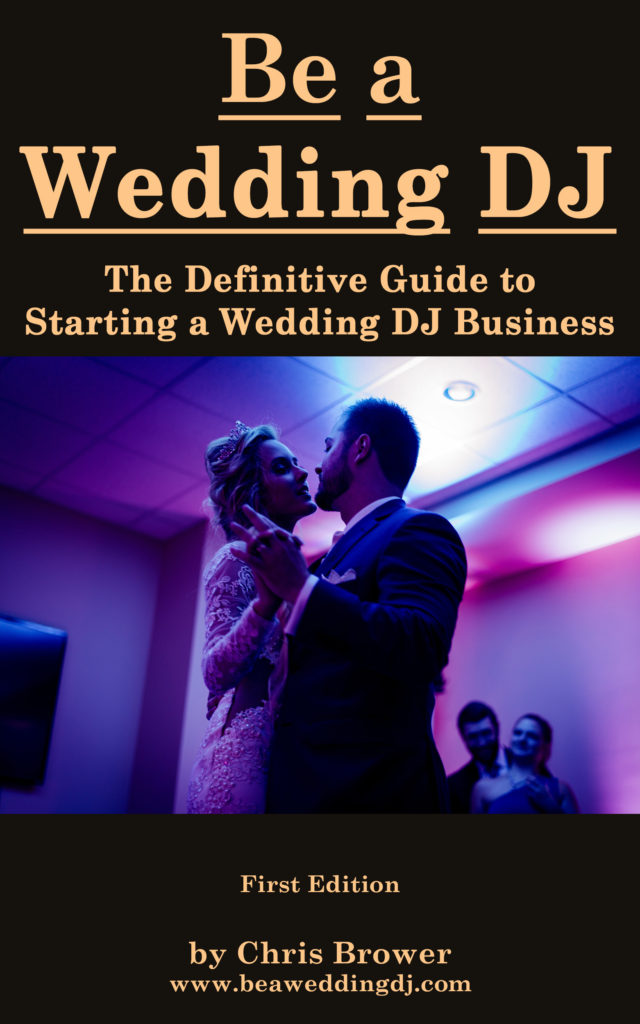Yikes! Your Wedding DJ Setup Should Look Better
by Chris Brower
Last Updated: February 21, 2025
Wedding DJs need a lot of DJ equipment. And with a lot of equipment also comes a lot of cords, plugs, adapters, batteries, and more.
If you’re not careful, your setup at events can look like a big mess, and that can make your wedding DJ business look bad too.
In this article, let’s discuss some easy – and often very cheap – ways to make your DJ setup look clean, professional, and awesome.
It’s more than just making things seem “tidy” – it’s another part of delivering an amazing product.
What Is a Good Wedding DJ Setup?
A good wedding DJ setup is clean and organized. There aren’t exposed, tangled cords all over the place or other eyesores that make you look messy and unprofessional.
A good wedding DJ setup is not gaudy or tacky looking. Good DJ setups don’t have huge banners with your company name or a ridiculous amount of lights pointed at the DJ/setup rather than the dance floor.
A good wedding DJ setup does not scream “LOOK AT ME!” You want a sleek, professional look, but a good DJ setup does not steal attention from the actual focus of the night: the couple getting married. That’s right. A lot of DJs continue to forget this and want to make a big show of their setup, its amazing gadgets, its killer racks of lights, its multiple TV screens that mostly advertise the DJ’s company rather than the couple getting married. DJing weddings is not the same as DJing festivals and other big events where the DJ should be a greater visual focus.
A good DJ setup is possible to move around and set up in a reasonable amount of time. The more stuff you bring, the more you have to set up and the bigger car/trailer you have to have. As well, some wedding venues have minimal space and don’t give the DJ a huge amount of room for equipment. That’s not to say your setup should be tiny and just be, like, a phone plugged into one Bluetooth speaker. No. But be leery of huge lighting trusses, gigantic speakers, and a million gadgets when a simpler setup will do.
Unsure what DJ equipment you need? Check out the Complete Wedding DJ Equipment Guide.
Consider a DJ Facade
Also known as a DJ booth or a cover screen, a DJ facade* is a set of panels/screens you place in front of your DJ table. They vary in height but are often around 4-feet tall.
So what do they do? Simply put, they hide what’s on your DJ table, plus on the floor around it. Now you don’t have to worry as much about all the many things that may be visible and an eyesore on and around your DJ table because now people can’t see them.
I held out for years on getting a DJ facade. I didn’t think it was necessary, and it seemed like one more huge thing to bring to weddings. …But then I finally cracked and got one when I DJed weddings during COVID-19, mostly as a way to social distance and keep a bit of a barrier between guests and me (even though, yes, the walls aren’t higher than four feet).
And you know what? I’ve loved it so much that I’ll keep using it! It quickly makes your setup look very clean and professional.

Additionally, now that guests can no longer walk right up to my table (without coming around back), they no longer place drinks on my DJ table while they dance. Yes! (I don’t know why guests think they can do that…)
Buying a DJ facade is an easy and relatively affordable way to really clean up your look.
Plus, you can put an uplight behind each panel and it can make for a nice, tasteful look. Here’s a great setup from Evolving Events. Clean, classic, and great!

Some DJs are skilled carpenters (or know someone who is) and get custom-made DJ facades that can make for a slick, clean DJ setup look other than just white or black walls. Perhaps you do a lot of barn weddings – maybe a DJ facade of wood paneling that resembles barn doors could be a nice look for those events.
In addition to simple DJ screens like what I have, some DJs bring their own DJ facades that include built-in tables or other more complete all-in-one portable DJ booths. That way, the wedding DJ doesn’t need to rely on a venue’s table.
Some wedding DJs even travel with an all-in-one DJ cart on wheels, so they can roll into the event with much of their setup ready to go. This could include drawers and shelves. A DJ cart like this can save you a lot of time, but you also must have a car/trailer that can handle something pretty tall and cumbersome. Plus, you’ll need to make sure it can easily get in and out of wedding venues.
For a deeper dive into DJ facades, check out Should Wedding DJs Use a DJ Facade in Front of Their Equipment?
That Time Someone Spilled Wine on My DJ Facade…
Recently, someone spilled wine on my DJ facade! Noooo!
At least in the case of my DJ facade, each panel’s screen is spandex. I worried I’d have to replace it or even buy a whole new DJ facade if the manufacturer didn’t offer replacements. But it was actually very easy to clean. Your DJ booth walls may be different, but I simply:
- Filled a bucket with OxiClean and warm water (following the instructions on the OxiClean container).
- Then soaked the spandex screen in the bucket for an hour or two.
- Then removed it from the bucket, verified that the stain was gone (it was!), and then hung it up to let it air dry. (I wanted to be extra careful that it didn’t get damaged, so that’s why I didn’t put it in a washer or dryer.)
Then it looked good as new. Phew.
Ready for the complete guide to becoming a wedding DJ? Here you go.

What About TVs?
Some DJs offer TVs with their DJ packages. These can be used to play photo slideshows/videos of the couple or just a simple message like, “Congratulations Kim and Paul, October 2, 2021.” (As always, keep everything focused on the couple getting married, not just broadcasting an ad for your DJ company.)
TVs can add a nice visual touch to your setup and are a way to customize your look for the event (because the photos/video will be related to the couple). Plus, you can offer TVs as an add-on, so it’s a way to make even more money.
In addition to the TV itself, you’ll need to get a TV stand.
Some heavy-duty DJ facades also make it possible to mount a TV on the front. Just remember that whenever people watch a TV mounted on your DJ facade, they are essentially looking right at you or at least in your direction.
If No DJ Facade, Use a Tablecloth and Drape it to the Floor
Under your DJ table is a great place to stash cords. But if you don’t have a wedding DJ facade, it’s extra important you drape the tablecloth down to the floor in the front (the side guests can see). That way you’ll better hide the cords under the table.

Additionally, you can tuck part of your speaker stand legs under the tablecloth.
Consider Using a DJ Case
DJ cases can act as both a case to transport your DJ equipment but also as a way to make your equipment look nicer on a table.
The case provides a nice shell for equipment, and you can use it to hide cords and microphones and other smaller parts.
If you’re forgoing a DJ facade, consider a DJ case.
Keep Your Stands Looking Nice
Transport any stands (speaker stands, light stand, etc.) in a gig bag or case. They’re pretty inexpensive, and they’ll stop your stands from getting scuffed up in your car. I went without bags for years, and yep, my stands got scuffed up! They looked terrible! When I bought new stands, I got gig bags, and now they look much, much better. Be sure to review The Cases You Need for Your Wedding DJ Equipment.
Light stands can help you hang your lights. But refrain from overwhelming your light stand with too many gadgets.
Wedding DJs only need two or three lights (or so). (For more information on what lights wedding DJs need, check out the Complete Guide to Wedding DJ Lighting.)
Avoid hanging ten different lights, lasers, fog machines, etc. If you’re not careful, it’ll start to look like some alien spaceship or something out of Mad Max. It can also veer into looking gaudy. Similarly, huge lighting trusses can make it look like you’re standing in a cage.
For lights with moving heads, individual lighting totems can work nicely, as shown in the photo below.

Image courtesy of Evolving Events.
Ideally, try to hide any speaker/light stand legs as best as you can. You can tuck part of them under the tablecloth or place them behind the DJ facade. Some DJs like to add scrim covers that go over the stand’s legs. These can sort of look like tents or spooky ghosts (in the case of the white scrims). But some DJs swear by them.
Another option, if you dislike the look of a stand’s legs but also hate the look of scrim covers, is using all-in-one speaker towers. These usually have multiple speakers (including a subwoofer/bass speaker) and combine into one tower, without the need for a separate stand. (The speakers in the photo above from Evolving Events are an example of these). Some popular models include the Bose L1 and the Electro-Voice Evolve 30M.
Cord Management
Hang Cords Down Your Side of the Table
When you work at a desk (at home or at a job), it’s natural to hang cords down the opposite end of the table. As in, you sit on one side of the table, and you hang cords down the opposite side, which is often against a wall.
When you DJ weddings, it’s best to hang cords on your side of the table rather than down the front of the table, which could make them visible to guests.
Additionally, try to place any excess parts of cords under the table, where people can’t see them.
Use Cable Ties to Clean Up Cords
Cords can create a huge mess, but you can clean them up by using cable ties. These are particularly beneficial if the cord is much longer than you need. Simply coil the cord in a circle and then add the cable tie to secure it.
As seen in the photo below, I use cable ties on these two cords. They make my tabletop tidier and make those cords take up much less room.
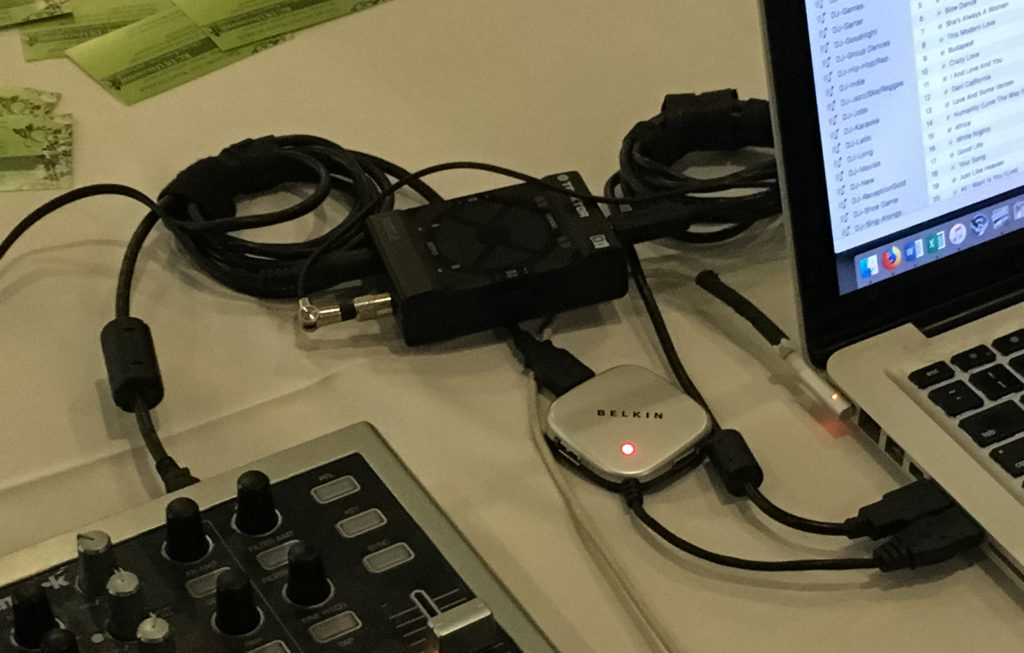
When you tear down after the wedding, you can even leave the cable ties on. That’ll then make setup at the next wedding just a little faster (okay, like ten seconds, but it’s still nice!).

Wrap Cords Around Stands
Cords dangling all over the place is an eyesore.
Yikes!

And in the photo above, that’s only one cord. Add on the speaker power cord and any other cords, and you can have a mess of dangling cords.
Instead, wrap your cords around the speaker stands. Keep a little slack there; don’t make it too tight.
Much better!

You can also use cable ties to secure cords to stands.

Tape Down Visible Cords on the Floor with Gaffer Tape
If the outlet is far from your DJ table, or you need cords to travel across the room for any reason, tape them down using gaffer tape.
Gaffer tape will keep your cords taped to the floor. And unlike duct tape, they won’t leave a sticky residue on the cords or the floor.
Plus, taping down cords will reduce the chance of you or anyone tripping on it.
In the photo below, check out this cord without any gaffer tape. Yikes! It looks awful and is a real safety hazard.

Now, I straightened the lines out and taped down the cord with gaffer tape. Looks much better and much less likely anyone will trip on it. You almost don’t even notice the cord or even the tape (that’s the point).

Conclusion
You want to look your best when you DJ a wedding. This is true not only for your outfit but also your DJ setup. Make your setup look nice, and it'll add to the professionalism and quality product you deliver.
Related Articles:
- How to Set Up DJ Equipment for a Wedding Reception
- Complete Wedding DJ Equipment Guide
- Should Wedding DJs Use a DJ Facade in Front of Their Equipment?
- Complete Guide to Wedding DJ Lighting
- The Cases You Need for Your Wedding DJ Equipment
- How Much Can Wedding DJs Make?
- Wedding DJ Equipment Checklist: Everything You Need for a Wedding DJ Business
- 5 Things Wedding DJs Should Stop Doing NOW
- The Wedding DJ Second Setup
- 8 Items Every DJ Will Be Thankful They Have
*If you click the product links and make a purchase, we earn a commission. This helps pay for this website and other expenses. This is at no additional cost to you.