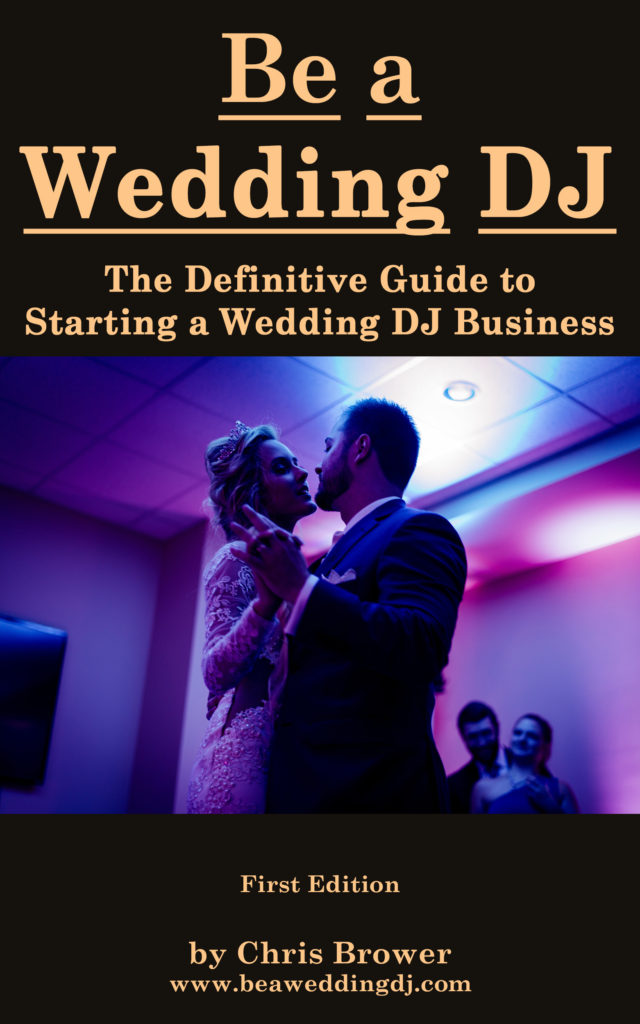Wedding DJ Equipment Checklist: Everything You Need for a Wedding DJ Business
by Chris Brower
Last Updated: February 26, 2024
One of the overwhelming things of starting a wedding DJ business is all the equipment you need. Simply put, you need a lot!
But I’m here to help make it as easy as possible.
If you haven’t yet, I recommend reading the in-depth Complete Wedding DJ Equipment Guide, which will go into detail on every single item you need for a wedding DJ business.
But in this article, I’ve written everything in a simple, organized list that you can print out and check off as you get each item.
For each piece of equipment, I’ve linked to examples that may work well for your wedding DJ business.
Remember, you don’t need everything in this list on day one. You can add more equipment as you go, particularly as you see what would be helpful. And certainly each item is up to your discretion whether you in fact need it or not. Some DJs feel they can get by with much less equipment, while others want/need even more.

Basic DJ Equipment Requirements
At its most basic, pretty much every wedding DJ needs these things:
- Computer/tablet for playing and storing your music
- Microphone for making announcements and for guests to do speeches
- Controller for controlling the music (cuing up songs, fading in/out, etc.)
- Mixer for controlling the volume and the levels of any audio source (music, microphones, etc.)
- Speakers for broadcasting the music and microphones
- Lights for the dance floor
- Cables (cords) to connect everything
But let’s get into more detail.
Wedding DJ Equipment Checklist
The Big Items
Here are what I call “the big items.” These are the main pieces of wedding DJ equipment that you’ll need. A lot of what you do as a DJ will be controlled from these items.
- Computer/tablet* for playing and storing music. Make sure you have something with enough hard drive space and something compatible with the rest of your DJ equipment.
- DJ Controller for controlling the music (cuing up songs, fading songs in/out, etc.).
- Two Speakers for broadcasting your music. Consider having a third speaker as backup or for the second setup. For a review of the DJ speakers I use, read Best Wedding DJ Speakers That Won’t Break the Bank.
- Mixer for plugging in all your audio sources and controlling the levels. To learn how to use a mixer, I recommend reading How to Use a Sound Mixer for Wedding DJs.
Microphones
You could possibly get by with just one microphone, but I recommend having three. For more details, I suggest reading 3 Microphones Wedding DJs Need.
- Wireless microphone (and corresponding microphone receiver) for speeches or anything away from your DJ table.
- Wired microphone for a more reliable connection (less chance of audio interference) for any of your announcements at the DJ table.
- Lavalier (lapel) microphone (and corresponding microphone receiver) for officiants at the ceremony. For an in-depth overview of lavalier microphones and what I use, I recommend reading Best Lapel (Lavalier) Microphone System That Won’t Break the Bank.
Cables
Cables are cords connecting everything together. This is where wedding DJs can vary widely based on what they need. As you get more familiar with your wedding DJ equipment, you’ll learn what cables you need and which you should bring along just in case.
Some cords may already come with your equipment when you buy it, such as the power cord that typically comes with a laptop.
For each cable, have a backup! You don’t want a cord shorting out stop you from delivering great DJ services.
For a detailed description of each cable, I again recommend reading the Complete Wedding DJ Equipment Guide. (Scroll down to the Cables section.)
- Power strip
- Extension cords – have at least three or four 3-prong extension cords of considerable length: 50 feet, 100 feet, etc. You never know when your DJ table may be positioned far from a power outlet. (This is especially more likely when you’re DJing outdoors.)
- Laptop power cord
- Mixer power cord – your mixer should come with a power cord, but it’s not a bad idea to buy a backup in case your main power cord stops working.
- 1/4” cables – These cables connect your speakers to the mixer. Sometimes the speakers need to be far away from the DJ table, so make sure you have cords with plenty of length, such as 50 feet. It’s also a good idea to have at least one very long cord, say, 100 feet, in the event you need even more distance. Make sure you have at least four or five 1/4″ cables.
- USB cords are often used to connect the DJ controller to your laptop or other things. Make sure you have the correct cords for each situation that may arise, such as an A Male to B Male.
- RCA cables – Some DJ equipment uses RCA connections, so be sure to have an RCA cable or two.
- Speaker power cords – The speakers you buy might come with long cords (say, 20 feet), but often they come with very short power cords, such as six feet. That just isn’t long enough. You might need to buy longer power cords or use your extension cords to reach the outlets/power strip.
- XLR cable for connecting your wired microphone to your mixer. You will likely also need an XLR cable to connect your wireless microphone receiver to the mixer.
Ready for the complete guide to becoming a wedding DJ? Here you go.

Adapters/Converter Cables
Adapters are typically small pieces that help convert your cables to different sizes and functions, for example, converting a 1/4″ cable head into a 1/8″ input on one end. This can help you “adapt” your cords to different plugs and situations.
In the case of what I’ll call “converter cords,” perhaps one end of the cord needs to be one type (for example, RCA), while the other end needs to be another type (for example, 1/4″).
Having a bunch of adapters and converter cords can sometimes be cheaper than having a ton of different cables for every possible input need or situation.
- 3-prong to 2-prong adapter for situations in which the only outlet available to you is a 2-prong outlet (it happens!) and you need a 3-prong outlet. I’ve sometimes had to use these adapters when DJing outdoors and plugging into an outlet on the outside of a building/house.
- 1/4” to RCA cable
- 1/4” to 1/8” adapter
- 1/8” to 1/4″ adapter
- XLR Female to 1/4″ cable
- XLR Male to 1/4″ cable
- 1/4” Female to 1/4” Female coupler allows you to connect two 1/4″ cables together, essentially making them longer. Great for when speakers are even farther away than your cables can reach with just one.
- USB hub – Sometimes your laptop may only have two USB ports when you need more. That’s where a USB hub can be very helpful!
Stands
- Speaker stands – Get one for each speaker
- Light stands for hanging your dance floor lights
Lights
Each DJ has their own opinion on lights – which work best, which you need, which are overkill, etc. For an overview of DJ lighting, I recommend reading Complete Guide to Wedding DJ Lighting.
Here, I’ll list just a few examples to get you thinking.
- I use the Chauvet DJ Mini Kinta, which provides lots of light, color, and shapes.
- Many DJs like a multi-light, all-in-one setup like the Chauvet GigBAR.
- Uplights are room lights that you place near walls to blast up colors that help give the room a different vibe than just normal overhead lights. Some DJs forgo these completely, while others offer them as part of their regular package or as an add-on.
Accessories/Miscellaneous
- DJ Software on your computer/tablet for playing and storing music. iTunes probably won't cut it. You need software with more capability like Traktor, Serrato, or others.
- Headphones for previewing upcoming songs without other people hearing. Generally it's best to have wired headphones rather than wireless, in case Bluetooth can't be used with your DJ equipment while you're simultaneously playing a different song for guests to hear.
- Hand truck/dolly for hauling in your heavy equipment.
- Gaffer tape for taping down cords and making your DJ equipment setup look MUCH better!
- Cable ties for keeping your cables organized, particularly on your DJ table.
- Batteries for the wireless microphone, lavalier microphone, uplights, and anything else that requires battery power.
- Tablecloth for your DJ table. Often provided by the venue but sometimes not.
- DJ facade to make your entire DJ setup look much cleaner and more professional. For more on DJ facades, I recommend reading Should Wedding DJs Use a DJ Facade in Front of Their Equipment?
- Glow sticks are optional but are an easy, cheap way to delight guests during dancing.
Cases/Storage Containers
Keep your equipment organized and in good shape by storing it safely in cases. For more on cases, I recommend reading Get These Cases for Your Wedding DJ Equipment.
- Speaker cases - Get cases that work well with your particular speakers to reduce the chance of damage.
- Storage containers for organizing and carrying your smaller equipment.
- Gig bags for carrying speaker and light stands (make sure the bags are long enough).
- Controller case
- Microphone case if you have several microphones
- Bonus tip: Keep the boxes your equipment comes in. These can sometimes act as a decent case (and can save you money from not having to buy a case).
Conclusion
Phew! That's a lot, right? It is, but just print out the list and check things off as you go. Soon enough you'll have all the equipment necessary to provide outstanding wedding DJ services for your clients.
Related Articles:
- Best Wedding DJ Speakers That Won't Break the Bank
- Complete Guide to Wedding DJ Lighting
- Best Lapel (Lavalier) Microphone System That Won’t Break the Bank
- Get These Cases for Your Wedding DJ Equipment
- Should Wedding DJs Use a DJ Facade in Front of Their Equipment?
- How to Use a Sound Mixer for Wedding DJs
- How to Set Up DJ Equipment for a Wedding Reception Like a Pro
- Yikes! Your Wedding DJ Setup Should Look Better
- The Wedding DJ Second Setup
- 8 Items Every DJ Will Be Thankful They Have
- 3 Microphones Wedding DJs Need
- The Wedding DJ "Just in Case" Kit
- Ugh! All the Other Wedding DJs Have Better Equipment Than I...
- Don't Forget These Tools and Accessories for Your Wedding DJ Business
*If you click the product links and make a purchase, we earn a commission. This helps pay for this website and other expenses. This is at no additional cost to you.