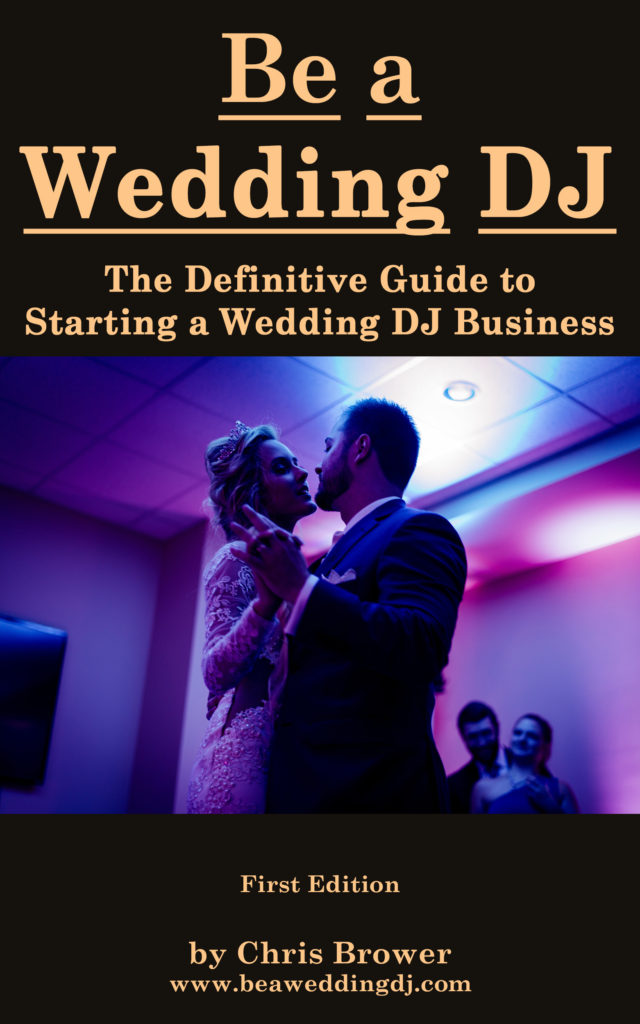Easy Fix for Wireless Microphone Popping/Static Sound
by Chris Brower
Last Updated: July 31, 2021
I was recently soundchecking at a wedding when my wireless microphone* started making a loud popping sound.
A wireless microphone is one of the three microphones wedding DJs need, so naturally this was a big problem!
As this is the microphone I use for toasts, I was panicked at the thought speeches would be interrupted by ear-piercing popping and static sounds every few seconds.
I had set up everything correctly, and everything else was working just fine. Nothing appeared broken on the microphone receiver or the microphone itself. Both were turning on like normal. I was getting a clear sound when I spoke into the microphone – it just had a random, loud popping/static sound every few seconds.
If wireless microphones are far away from the microphone receiver, that can cause issues. But that wasn’t the case here. The popping/static sound was occurring from five feet away, ten feet away, etc.
So next I went through a series of steps to determine what may be wrong. And eventually, I came upon the answer.
If you’re dealing with wireless microphone popping/static sounds, this solution might work for you.

Always Give Yourself Time and Have Backups
First, though I was panicking at this technical issue, I at least had some time to solve it. There was over an hour until the wedding reception started. Plus, I had some backup options just in case.
One reality of being a wedding DJ is you need a lot of DJ equipment. Another reality is that unfortunately technical issues are going to happen from time to time, which can of course be stressful! But there are ways you can reduce that stress. That’s why I strongly recommend:
- Arrive to your events plenty early to give yourself time to solve technical issues. Make sure you build in at least an hour or more of additional time just in case – meaning, if it normally takes you about an hour to set up, give yourself at least another hour of breathing room. Granted, you might still not be able to solve the issue in that time, but you at least give yourself a chance. And likewise, a technical issue might come up during the wedding or event, but I’ve found many occur during the initial setup time.
- Have backups of as much of your equipment as you can. Cables will stop working. Batteries will die. Something that has worked a hundred times just won’t anymore. That’s why it’s valuable to have backups when you can. That way you can just swap in the backup, and all is fine.
In my case, I did have another microphone, a wired microphone, that people giving toasts could’ve used. But then they would’ve had to stand near the DJ table rather than the head table (the cable is only so long), so that wouldn’t have been ideal.
In general, wired microphones work great when they’re at the DJ table, but having to stretch a cord some distance away from the DJ table can be a mess, an eyesore, and logistically annoying.
(Party game: Notice how many movies show wedding speeches given with wired microphones. It’s weird, right? The movie magic lets you ignore the fact that the XLR cable would have to be snaking through a bunch of people or dragging over the dance floor to a mixer some twenty or thirty feet away, looking like a long jump rope.)
Exhibit A: Celeste and Jesse Forever

Exhibit B: Bridesmaids

Another option would’ve been to instead use my lavalier microphone system. Maybe would’ve worked okay, but those don’t always give the strongest audio quality. They can work fine for ceremonies, but they’re often not as good as a wired or wireless microphone, especially for long speeches with multiple people.
Plus, visually lavalier microphones aren’t amazing. They look fine when it’s just one person (clipped to a jacket/dress, with the transmitter pack in their pocket or hidden away). But with multiple people needing to pass it around, it can get tricky. Everyone would then have to either clip it to their jacket/dress (creating a lot of annoying clothing noise as they get set) or hold the tiny lavalier microphone and the transmitter, when they probably want one free hand to hold their speech notes or drink.
Wireless microphones are easy to pass off from person to person, but lavalier microphones are trickier due to them having multiple parts, including a cord connecting the microphone to the transmitter pack. You’d have to give more instructions to each person set to speak, or else you’ll see a lot of fumbling.
They’re just really not great when multiple people need to use a microphone, one after the other.
Plus, as I soon learned when I found out the reason behind the static/popping sound, I probably would’ve encountered the same issue with my lavalier microphone, which is also a wireless system.
More ideal than a wired or lavalier microphone would be to have an additional wireless microphone system I could use if something malfunctioned with my main wireless microphone system. However, as I soon learned, my system wasn’t the problem.
Ready for the complete guide to becoming a wedding DJ? Here you go.

Change One Variable at a Time
Unless you can already guess what the problem is, change one variable at a time to further pinpoint what might be the issue. So I:
- Changed the AA batteries. Maybe my batteries were dying and that was causing the problem. Nope.
- Changed the XLR cable that connects the wireless microphone system to my mixer. Was that it? Nope.
- Changed what channel the wireless microphone system was plugged into on my mixer. Probably not the problem, but you never know. But nope, that wasn’t it.
Solution: Change the Wireless Microphone Frequency
Your wireless microphone receiver is set to a certain channel (0-9). You then set your wireless microphone to that same channel and then they work in harmony together.
When I started DJing in 2012, I set everything up, set it to a specific channel (using an auto option, where the system picked the channel), and then left it alone, never changing it.
At this wedding, when I was encountering the popping/static sound and none of my solutions were fixing it, I finally did a panicked Google search and read this helpful article. It indicated that the popping sound could be due to frequency interference. Something was in the air (such as cell phone signals or from other wireless devices) that was clashing with the channel I had set my wireless microphone to.
I crossed my fingers that this was the issue.
So I then changed the channel on my wireless microphone receiver and then the microphone itself. Luckily I had my instruction manual with me (keep these with you, whether a physical or digital copy), so I was able to know how to change the channel. This typically means pressing a button on the receiver to manually change the channel to a different choice (0-9). And then doing the same on the microphone.
In my microphone’s case, the channel buttons were on the inside of the microphone and were very, very tiny. You had to turn the switch using a tiny screwdriver that came with the microphone. There was no way to really nudge it using your fingers. And my tiny screwdriver was worn down, making it not really work. Ah! Luckily I was able to nudge the switch using the edge of a key. This is another moment when bringing along a very small screwdriver set could be a lifesaver because I could’ve use that instead. Add it to your essential Wedding DJ “Just in Case” Kit!
So I changed the channel on the receiver and the microphone and then turned it on and tested it out, and the popping/static sound was gone!
That was it. Pretty easy fix after a solid half hour of freaking out.
So next time this happens, I’ll first try changing the channel and see if I then get a better, clearer signal.
Note: You may have to try multiple channels before you find one that doesn’t cause the popping/static sound. So if you try this at first and it doesn’t solve the problem, try other channels.
Conclusion
If you've swapped out cables, batteries, etc., and you're still having issues with your wireless microphone popping/causing static sounds, perhaps frequency interference is the issue. Change the channel on your receiver and microphone and see if the popping sound goes away.
Related Articles:
- 3 Microphones Wedding DJs Need
- How to Set Up DJ Equipment for a Wedding Reception
- Complete Wedding DJ Equipment Guide
- The Wedding DJ "Just in Case" Kit
- 16 Ways to Reduce the Stress of a Wedding DJ Business
*If you click the product links and make a purchase, we earn a commission. This helps pay for this website and other expenses. This is at no additional cost to you.