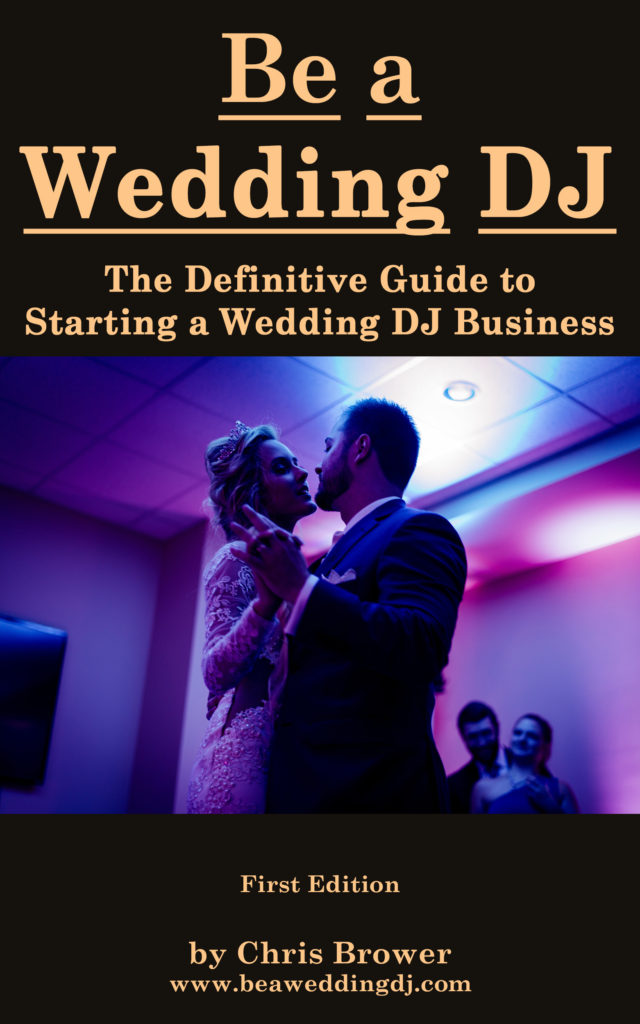3 Microphones Wedding DJs Need
by Chris Brower
Last Updated: March 25, 2024
Wedding DJs should have at least three different kinds of microphones: wireless, wired, and lavalier (lapel).
These should cover you nicely for the various situations requiring a mic during wedding ceremonies and receptions.
Remember, it’s not just what the DJ needs, but also anyone else who might be speaking that day.

Wireless Microphone
You’ll need at least one wireless microphone* along with its accompanying receiver (the small box that “receives” the signal from the wireless microphone; the receiver is plugged into your mixer).
This wireless microphone is what you can use to make any announcements, as well as what guests/parents/wedding party members will use to make their speeches. They’ll often be 50-100 feet (or more) away from the receiver when they make their speeches, so make sure you still get a strong signal from far distances.
During ceremonies, a wireless microphone can also be a great option for someone doing a short reading.
However, I don’t recommend the officiant (the person leading the ceremony) uses a wireless microphone. They likely need to keep their hands free for holding wedding rings, notes, religious text, etc.
Instead, I recommend they use a lavalier microphone, which this article will discuss later.
It’s not a bad idea to have a second wireless microphone as backup or as the DJ mic. You, the DJ, need your own mic. That way you can be at the DJ table, controlling the levels on the mixer, but still introduce the next person, who will be some distance away with a microphone.

Wired Microphone
You could also use a wired microphone (aka, one that has an XLR cord from the microphone to the mixer) for the microphone that stays at the DJ table.
Plus, they often provide a cleaner, stronger sound than a wireless microphone. Additionally, if for any reason the wireless microphone is cutting out or something in the air is interfering, you have the backup of a wired microphone. How to handle wireless microphone problems is covered in a separate article, Easy Fix for Wireless Microphone Popping/Static Sound.
Many wired microphones don’t have an on/off switch. Thus, when you’re not using the microphone you’ll need to remember to turn the volume all the way down, so it’s not live and picking up random noises/conversations.
Luckily, some microphones do have an on/off switch. I use the Shure SM58, which is a relatively inexpensive microphone with an on/off switch, and it sounds great.
It’s still preferable to use a wireless microphone for anyone doing a speech, unless it’s not working or sounding right (if this is a regular problem, you need to get a better wireless microphone system!). People giving speeches often want to do so from the middle of the dance floor or at the head table by the couple. A wired microphone would make that impossible (unless you had an absurdly long cord, which would look ridiculous).
Ready for the complete guide to becoming a wedding DJ? Here you go.

Lavalier Microphone
If you’re going to DJ ceremonies (which you should), you’ll need a lavalier (also called a “lapel”) microphone. These are the small microphones that are typically clipped on suit jacket lapels, ties, and dresses, what you typically see any public speaker not standing at a podium using.
This is what ceremony officiants will want to use to leave their hands free. You can have them use the wireless microphone, but some will balk when they already have their hands full with a religious text, notes, rings, or anything else. You can get around this by using a microphone stand, but these can be eyesores for ceremony photos. Get a lavalier microphone system instead.
Like a wireless microphone, you’ll want to buy a pack that contains the receiver too. The pack will also typically contain a transmitter, a cigarette-pack-sized thing that is stashed in a pocket. The lapel mic is connected to the transmitter, which transmits the signal to the receiver. (Wireless microphones typically don’t need a separate transmitter, because transmission abilities are built into the wireless microphone itself, which is not the case with lavalier microphones.)
I went through a couple cheap lavalier microphone systems and was only getting poor audio quality, until I decided to shell out more money and get the Shure BLX14/CVL system, which I’ve been very happy with.
For a detailed description of a lavalier microphone system and how to use one, I recommend reading Best Lapel (Lavalier) Microphone System That Won’t Break the Bank.
Accessories
It’s not enough to have the microphones and their receivers; you’ll need some additional items too:
- XLR cord – This connects the wired microphone to the mixer. XLR cords can also connect the wireless/lavalier receivers to the mixer. So you might need two or three (and it’s not a bad idea to have a backup XLR cord or two).
- Microphone stand – This is not a bad option if you want to use a wired or wireless microphone, while also keeping your hands free. Some DJs use a microphone stand for themselves in their wedding DJ setup. For the officiant, however, I still recommend a lavalier microphone over a wired or wireless microphone. But for yourself or someone doing a reading at the ceremony, a microphone stand can be nice. You’ll also need a mic clip if your stand doesn’t come with one. (Note: Make sure your mic clip is wide enough. My wireless microphone, for example, is pretty wide and doesn’t fit in all mic clips.)
- Batteries – Your wireless microphone and the transmitter for the lavalier microphone will need batteries, typically AA. Get plenty and replace them regularly to avoid any embarrassment from the microphone suddenly not working while someone is giving a speech.
Conclusion
A good set of microphones is an important component of the equipment wedding DJs need. Be prepared with good equipment, and you'll keep your clients happy and everyone sounding good.
Related Articles:
- Complete Wedding DJ Equipment Guide
- Easy Fix for Wireless Microphone Popping/Static Sound
- Best Lapel (Lavalier) Microphone System That Won’t Break the Bank
- How to MC a Wedding Like a Pro
- Why Wedding DJs Must Have a Second Setup
- Best Wedding DJ Speakers That Won't Break the Bank
- How to Set Up DJ Equipment for a Wedding Reception Like a Pro
- 8 Items Every DJ Will Be Thankful They Have
- How to Get Tons of Five-Star Reviews for Your Wedding DJ Business
- What Happens at a Wedding Ceremony and Reception?
- 9 Lessons I've Learned DJing Weddings
*If you click the product links and make a purchase, we earn a commission. This helps pay for this website and other expenses. This is at no additional cost to you.