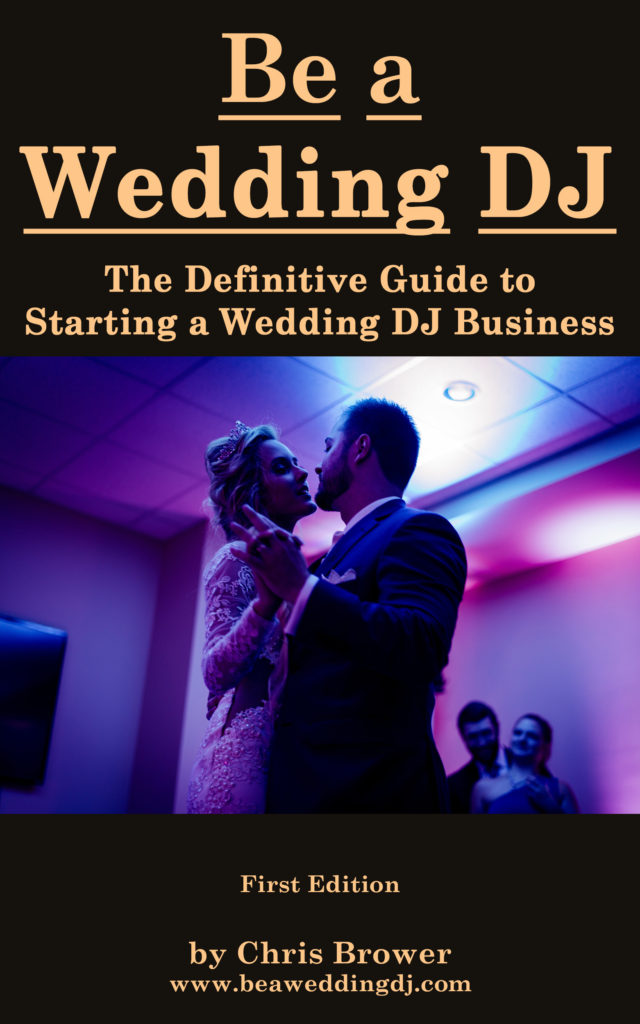Why Wedding DJs Must Have a Second Setup
by Chris Brower
Last Updated: November 23, 2021
After you get all the wedding DJ equipment needed for DJing wedding receptions, don’t underestimate the importance of having a second setup.
What Is the Second Setup?
Simply put, it’s a second, smaller setup typically used for wedding ceremonies or cocktail hours that are in a different room/location than the wedding reception.
This happens a lot, an outdoor ceremony or cocktail hour, while the wedding reception is indoors. Or maybe the cocktail hour is out in the foyer or other room in the building, while the reception is in the banquet hall.
Having a second, smaller setup will save you a ton of time and stress. It’ll make it possible to go from the ceremony/cocktail hour to the wedding reception without a lot of downtime. That’s because you won’t have to move the wedding DJ equipment and set it up again.
Clients expect music to be virtually continuous. They might be frustrated if there’s a large gap, due to you needing to move your wedding DJ equipment.
Here’s an example of the second setup in action at an outdoor cocktail hour. Meanwhile, I had my main DJ setup ready to go in the indoor reception room.
In this particular case, it made sense to set up in the corner of the outdoor space. That way my wedding DJ equipment be unobtrusive to guests walking around the lawn. Except for the speaker, I can fit everything needed in one plastic tub.*

What Does a Second Setup Need?
Thankfully, you don’t need as much wedding DJ equipment for the second setup. Many of these items were included in our complete wedding DJ equipment guide. A second setup often just means needing to buy an additional cord or speaker, etc.
- 1 speaker – For ceremonies/cocktail hours you don’t need as much sound/volume. One speaker should be sufficient. Because speakers take more time to set up and perfect their sound, it’s advised you get an additional speaker rather than use one of the two you have for the reception. The easiest and probably best solution is to just get a third speaker (the same as the two you use for the reception). One option is the Electro-Voice ZLX-12P, which I reviewed in detail.
- Mixer – Like speakers, mixers take some time to perfect at the reception (getting all the levels just right). I’d recommend getting a second mixer for ceremonies or cocktail hours in a different location. That way you don’t have to then quickly set it up at the reception and soundcheck everything, while guests are arriving to the reception. You can find a decent mixer for pretty cheap, such as the Behringer XENYX 1202FX. Plus, this second mixer can be a backup in case your main mixer stops working. This is invaluable! It’s happened to me. (My main mixer that stopped working was an older Peavey that had gotten years of use.)
- Lavalier microphone (and accompanying transmitter/receiver) – You’ll typically use the lavalier microphone for just the ceremony, not the reception/cocktail hour, so you just need one.
- Wireless microphone (and receiver) – You won’t need this for some ceremonies/cocktail hours. However, if it’s outside and windy, lavalier microphones sometimes pick up a lot of wind. You might prefer to use a wireless microphone instead (or to use if you’ll need to make any announcements during the cocktail hour). As well, occasionally someone other than the officiant is doing a reading or saying something, so they need a microphone. Wireless microphones and systems are easy to move very quickly, so you could use the same one you use for the wedding reception.
- Laptop – Easy to move quickly, so you can use the same laptop that you use for the reception. Occasionally I do use a second laptop for my separate ceremony/cocktail hour setup, while keeping my main laptop in the reception room.
- Audio interface to connect your laptop to the mixer – A good idea to have two total: one for the reception DJ setup and one for this second setup. One option that I use is the Native Instruments Traktor Kontrol Z1.
- Cords to connect everything together, including 1/4”, XLR, USB, power cords, power strip, extension cords, adapters, etc. – The same kind of cords you’ll need for the reception. Buy enough extras, and you should be covered.
Ready for the complete guide to becoming a wedding DJ? Here you go.

How I Do the Second Setup
Once I’m done playing music during the ceremony or cocktail hour, I hurry to my main setup (the reception setup) and turn on a playlist of songs. This could be a mix I made ahead of time based on the music the couple wants. Typically, this is background music while guests have a drink or eat dinner. (I never would let a playlist run for the dancing portion of the night, where more hands-on DJing is needed.)
I let the playlist run for a bit, while I go back to the ceremony/cocktail hour spot and clean up the speaker, cords, lavalier microphone, etc. I do this quickly and am back at the DJ table in the reception room in 10 minutes or so. Meanwhile, background music has been running that whole time so there’s been almost no gap in music.
While I could leave the second setup in its other spot for a bit, I don’t like leaving a lot of wedding DJ equipment unattended for a long time. And thankfully, the background music is playing on its own anyway.
Clients Love This
When I meet with clients months before to sell them on my services, they are usually very happy when I mention I have a second setup. They like hearing this will avoid any downtime between ceremony/cocktail hour and reception. The last thing they want is for the reception to begin and there to be no music because I have to move all the wedding DJ equipment, set it up again, and soundcheck everything.
The Second Setup = Backup Wedding DJ Equipment Too
The second setup can also act as a backup. You need backups! If one of your speakers isn’t working, then you have another speaker with you. If your mixer stops working, you have another one.
It’s obviously daunting to think you need to buy two of every piece of wedding DJ equipment. You don’t necessarily have to. But if you can afford to, it’ll ease a lot of stress.
I do recommend having a backup laptop if you can afford it. So much depends on the laptop that if it were to stop working, then you’d mostly be sunk. (I guess you could play music from your phone as an absolute last resort, but that wouldn’t be great.)
The backup laptop doesn’t have to be the exact same manufacturer/model as your main one. You could always buy an older model or something less flashy. Still, make sure your audio interface and DJ software and everything will work with it.
Often I use the backup laptop to play background music in another room (for the cocktail hour, etc.), while I have the main music going on my main laptop in the reception room.
Conclusion
The second setup can greatly reduce stress and improve the quality of your DJing. You'll no longer have to sprint between rooms to hurriedly set things back up again. As well, you'll have a backup on hand in case something should go wrong with your main setup. Plus, couples will greatly appreciate you for this. Many DJs, if not most, have a second setup of some kind. Be sure you're one of them.
Related Articles:
- Complete Wedding DJ Equipment Guide
- How to Set Up DJ Equipment for a Wedding Reception Like a Pro
- Best Wedding DJ Speakers That Won't Break the Bank
- The Wedding DJ "Just in Case" Kit
- 8 Items Every Wedding DJ Will Be Thankful They Have
- 5 Things Wedding DJs Should Stop Doing NOW
- How to Get Tons of Five-Star Reviews
- What Happens at a Wedding Ceremony and Reception?
- 3 Microphones Wedding DJs Need
- 8 Ways to Book More Wedding DJ Gigs
*If you click the product links and make a purchase, we earn a commission. This helps pay for this website and other expenses. This is at no additional cost to you.