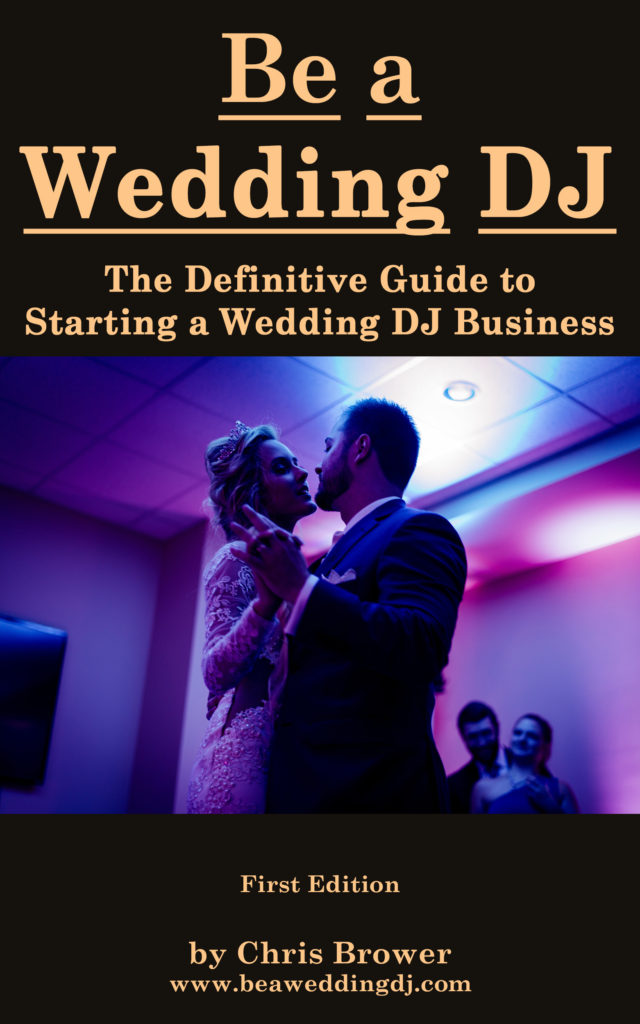Easy Fixes for Speaker Noise, Hum, and Buzzing Sounds
by Chris Brower
Last Updated: January 3, 2024
It can feel like a nightmare when you set up all your wedding DJ equipment and there’s speaker noise coming from your DJ speakers.
Often this can be a hissing white noise (shhhhhh!) or a buzzing/ringing noise (iiiinnnnnnnn!).
As if weddings aren’t stressful enough, now you have this to deal with!
Luckily, there are several easy (and often free or inexpensive!) fixes that can eliminate the speaker noise without you having to buy a new DJ speaker or pay for costly repairs.
That said, if your speaker is truly damaged or broken, then yes, you’ll need to look into repairs or purchasing a new speaker. But that’s most likely not the case.
So let’s look at some solutions.

The Speaker Noise May Be the Venue’s Fault
Each wedding venue is different. I’ve done wedding DJ gigs where the speakers made no noise. And then at the next week’s venue they made a lot of noise. What???
Some venues’ electrical wiring isn’t the best. I’ve found this to be especially true at older or more rustic venues. Thus, there may be more hiss/noise when you plug speakers into their outlets.
So don’t think just because you hear noise at one venue that it means that your speakers are broken and you must buy new ones. Nope. You just may need to tweak some other things in your setup to eliminate the noise.
Swap Out Cords
The problem might not be the speaker itself. Plus, if both your DJ speakers are making noise, then it’s probably not the speakers’ fault.
Maybe one of your cords is damaged.
Swap out the power cord (the cord connecting the speaker to the outlet) and see if that makes the problem go away.
Swap out the 1/4″ cord that connects the speaker to your mixer. Is that the problem?
Many DJs swear by NLFX 1/4″ cords, which are shielded cords. Many cords are unshielded, meaning the wires have less protection inside the cord’s outer casing, and thus, may cause some noise. So consider upgrading your 1/4″ cords to be shielded.
Don’t have backup cords to swap in? Whoops! Wedding DJs always need backups. Unfortunately, equipment will break or you’ll need an extra cord for a special situation. Be prepared!
Try a Different Outlet
Some outlets may lead to more noise than others. Try plugging in to different outlets and see if that reduces the speaker noise.
And don’t just try a different outlet on the same panel as the original outlet you used. Maybe an outlet on a different wall will cause less noise. It may be farther away, but you should have plenty of extension cords* that can help you out.
Ready for the complete guide to becoming a wedding DJ? Here you go.

Check That It’s Not Just One Component Causing Speaker Noise
Maybe your speakers only make noise when you play music through them. Or they only make noise when you use the microphone.
If so, your problem is there, not the speaker. You may need to change cords or adjust the volume and EQ settings on the offending component or even swap it out (e.g., use a different microphone).
Note: I have written a separate article all about easy fixes for microphone popping/static sounds. In that case, the microphone is the problem, not the speakers.
Lower the Levels on Some Controls, While Raising Others
Here’s a super easy fix.
Speakers typically make more noise when they’re turned up. The higher the volume, the more noise you may hear.
However, I’ve also noticed that some volume controls lead to more noise than others.
The answer isn’t that you have to turn your speakers way down in total. Rather, turn the problematic volume knob down, while raising others to get the overall volume you need.
There are several controls that contribute to the volume your speaker gives out:
- Master volume on the speaker.
- Channel volume on the speaker (the channel your 1/4″ cord is plugged into, from the speaker to your mixer).
- Master volume on the mixer.
- Channel volumes on the mixer – the music, the microphones, etc.
- EQ levels on the mixer.
- Volume/gain/EQ levels on your DJ controller or DJ software.
Tons.
Sometimes lowering one volume control will reduce a lot of noise and then you can turn up another control to get the volume where you want it without that noise returning.
At a recent wedding DJ gig where I was dealing with a buzzing speaker noise (innnnn!), when I lowered the channel volume on my Electro-Voice ZLX-12P speaker even just a quarter turn, the noise drastically went away. I then brought up the master volume on the speaker to get me to the same overall volume, but the annoying noise didn’t come back!
An easy and free fix.
Use a Ground Loop Isolator
Sometimes the speaker noise may be caused by a “ground loop” – simply put, when two (or more) circuits clash.
(For a more detailed, scientific explanation, check out this article from Sunpower Electronics.)
This noise can possibly be eliminated by using what’s known as a “ground loop isolator.”
The noise, for instance, may be coming from your laptop. Rather than plugging your laptop directly into your mixer like you may normally do, use a ground loop isolator in between.
The video Stop Unwanted Buzzing or Humming From Sound Systems and PA provides further explanation and visual examples of a ground loop isolator and how they could solve your problem.
Plus, ground loop isolators are often pretty cheap, such as the JacobsParts AFILTER-B 2-Channel RCA Stereo Ground Loop Isolator. It’s an easy and affordable way to get some much-needed noise eliminated.
A more expensive but very popular option for eliminating hum is the Ebtech Hum X.
Use a Power Conditioner
A power conditioner is another piece of equipment that can eliminate noise.
While surge protectors (power strips) can protect your equipment from damaging voltage spikes, power conditioners can also protect against other things that can affect sound quality and lead to unwanted noise.
So instead of using a standard surge protector, consider a power conditioner. A lot of DJs use them to reduce noise. Furman makes several models, including the Furman PST-8.
Use an RF Choke
Some DJs recommend using RF chokes on USB cords, speaker cords, and power cords as another way to eliminate noise.
So what's an RF choke?
According to Short Tutorial: RF Choke vs. Inductor, "They are designed as fixed inductors with the purpose of choking off or suppressing high-frequency alternating current (AC) signals, including signals from radio frequency (RF) devices, and allowing the passage of low-frequency and DC signals. Strictly speaking, ideally an RF choke is an inductor that rejects all frequencies and passes only DC."
RF chokes can be found for cheap from many companies, such as X.shine.
They clip onto your cords and help reduce noise.
Thankfully, People May Not Notice the Speaker Noise!
Not a fix, but it's true: A lot of speaker noise that you notice when you first set up won't actually be detectable to guests once they arrive.
That speaker hiss or buzzing may seem loud and awful now, but guests may not even hear it at all.
For one, you're probably playing music, so that drowns out some of the speaker noise. Second, guests are talking, walking around, scooting chairs, eating, etc.
One exception may be during any speeches, a time where the music is shut off, the room is quiet, and it's just a person talking on a mic.
Even then, the noise may not be super detectable due to the even quiet noise of a bunch of people in a room and someone speaking into a microphone.
So if the problem is just some white noise hiss or a low buzzing/ringing sound, you might be the only one who notices it.
While that doesn't solve the problem, you can at least breathe easier knowing the speaker noise is not as glaring as you thought.
Conclusion
If you try all these solutions at multiple venues and the noise still won't go away, then it may be time to look into getting your DJ speaker(s) repaired or replaced. Luckily, that probably won't be necessary in most cases.
Related Articles:
- Easy Fix for Wireless Microphone Popping/Static Sound
- Complete Wedding DJ Equipment Guide
- Wedding DJ Equipment Checklist: Everything You Need for a Wedding DJ Business
- How to Set Up DJ Equipment for a Wedding Reception Like a Pro
- 16 Ways to Reduce the Stress of a Wedding DJ Business
- The Wedding DJ "Just in Case" Kit
- Best Wedding DJ Speakers That Won't Break the Bank
*If you click the product links and make a purchase, we earn a commission. This helps pay for this website and other expenses. This is at no additional cost to you.