Complete Wedding DJ Equipment Guide
by Chris Brower
Last Updated: February 22, 2025
DJ equipment will likely be your biggest expense when you start a DJ business. You cannot expect the venue to provide the DJ equipment. Most won’t have any or what they do have won’t be sufficient.
Here’s a DJ equipment list that covers generally what you need.
This list probably looks long and daunting. It is. But some DJ equipment you don’t need right away and can gather over time. And your income from DJing weddings should cover the expenses eventually (potentially after just a few jobs).
Be sure to keep track of every expense and keep receipts.
(Note: For many items I included links to examples so you can get a better sense of what I’m talking about. Many of these products are ones I bought and still use. If you should buy these items, I do receive a small commission, at no extra cost to you.)
Car
By all means, if you don’t own a car (or have access to one), don’t buy one just to be a wedding DJ! This expense alone would swallow up a lot of your profits for a long time.
However, if you want to be a DJ, you have to have a reliable form of transportation. You can’t expect the subway or an Uber driver to hold on a sec while you load speakers, boxes of cords and microphones, lights, and all other pieces of your DJ equipment.
If you don’t have a car, you could rent one just for the night.
DJ equipment can be large and plentiful, but you don’t necessarily have to have a large van or trailer to haul everything. You might be able to fit it all in your sedan in the trunk, on top of the seats, in a car-top carrier, etc. Just make sure it’s covered and safe. DJ equipment in an uncovered truck bed is a bad idea, as it’s subject to the elements, and theft if you’re not right by the car.
Laptop
You need a reliable computer* to store and play your music from. And make sure you have plenty of hard drive space. After nearly a decade of DJing, I have over 200 GB of music. Couple that with other software and files and all the normal things on a computer, and you might need close to 1 TB of space.
If the thought of playing mp3s offends your audiophile nature, sure, you can bring records. But you’re going to have to bring a ton to cover the likely 60-100 songs you’re playing that night. Plus being ready for any requests.
Certainly, you could do both: play records but mp3s when necessary. Same goes for CDs. Yes, of course you can use them, but computers just make it possible to have infinite songs right at your fingertips, organized and easy to use.
While you could use a desktop computer, the amount of work in moving it is far more prohibitive than a laptop.
DJ Software
Something like iTunes can work during dinner or the cocktail hour when you’re playing background music that can run in a playlist by itself. But during the dancing portion you need DJ software that allows you to easily fade from one track to the next, start in the middle of the song, run a song on a loop, see the wave file (so you can spot peaks and valleys in the volume), see how much time is left, see the beats per minute, and more.
I use Traktor and have found it easy to use. But there are certainly other programs out there like Serato, Ableton, and others.
Ready for the complete guide to becoming a wedding DJ? Here you go.
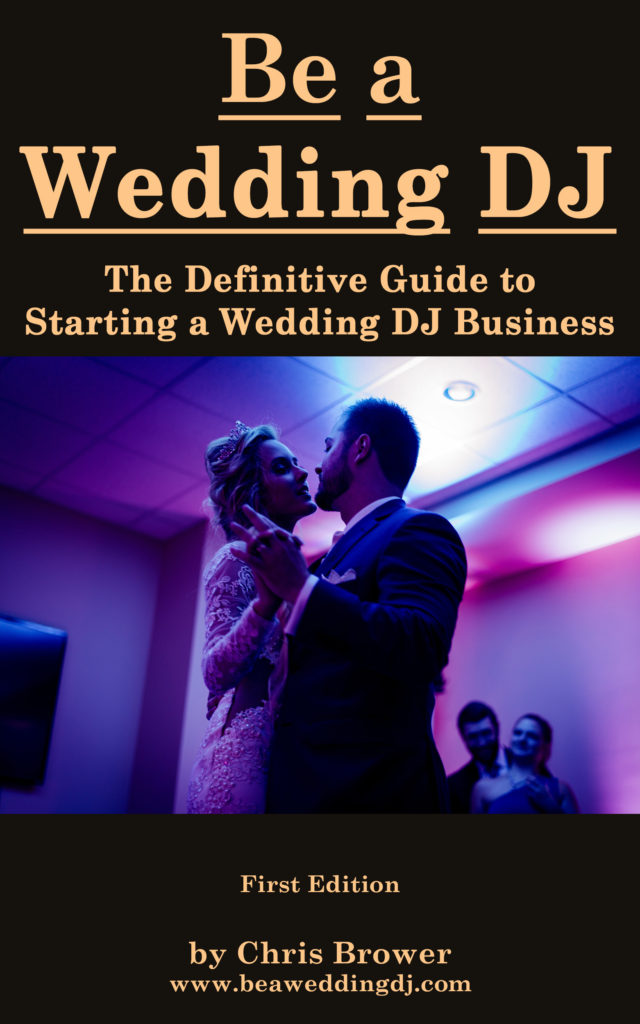
Audio Interface
This is a small device about the size of a book that connects your laptop to the mixer. It’s more reliable and sounds better than simply plugging a cord into the laptop’s headphone jack and the other end into the mixer. It also gives you more control over audio.
I’ve used a couple different ones over the years and now use the Native Instruments Traktor Kontrol Z1.
The Native Instruments Traktor Kontrol Z1 audio interface connects to your laptop through a USB port. It also helps you preview tracks through headphones (without that track coming through the speakers for everyone to hear). And it comes with Traktor software, so it’s a good value.
Speakers
You need at least two speakers. There are tons of brands to choose from, including JBL, Electro-Voice, Bose, Behringer, and more.
Make sure the speakers are powered, meaning amplification is built into the speaker. Otherwise, you’ll have to buy a separate amplifier.
Around a 12” woofer should be adequate. Typically, you’re being asked to provide enough volume for a banquet hall, not a football stadium, so you don’t need huge speakers like you’d see at a rock concert. Plus, you need to be able to pick up and carry these speakers without killing your back. But make sure they can provide plenty of volume.
Read reviews to get a good sense if the speakers might be the right one for you. In fact, I did a DJ speakers review for my two favorite speakers.

The two speakers I use are Electro-Voice ZLX-12P 12” speakers, and I have been very, very happy with them. They sound fantastic, it’s easy to control the EQ and volume on the back, and they look great. (Note: Since I purchased my speakers, Electro-Voice has put out a newer version of this speaker that is Bluetooth-enabled, the ZLX-12BT.)
That’s something else you want to keep in mind: How do your speakers look? The speakers are highly visible at an event (though when the lights get dimmed during dancing they’ll be less visible). You don’t want speakers covered in dents, scratches, and any other blemishes that stand out and make you look unprofessional.
Some wedding DJs swear by needing a separate subwoofer to provide more bass. I personally have found plenty of bass in my Electro-Voice speakers, and I could crank the bass way up more if I wanted to, so I haven’t found it necessary.
But make sure you’re getting plenty of treble, mid, and bass in whatever speakers you choose, as well as volume. Can you turn it up a bit without a lot of hiss/noise beginning? Are things distorting? Can you make announcements and be heard clearly? Does it sound good playing rock, hip-hop, country, jazz—everything?
Mixer
A mixer is where you plug in your audio interface, microphones, speakers, and basically anything else that gets plugged in and amplified. It’s a crucial piece of your DJ equipment. From the mixer, you’ll control volume, EQ, and like the name implies, “mix” it all together. Because your speakers are amplified, you don’t need a powered mixer.
Get something with at least 4-6 channels. You probably don’t need something with 10 or more channels (you’re not doing sound for an entire jazz band). But certainly if that’s what you have, that will work.

I use the Behringer XENYX 1202FX. I’m sure there are probably fancier mixers, but it’s worked nicely and is relatively inexpensive. As always, read reviews and see what people think.
Controller
The controller is where you’ll do most of your work during the dancing portion of a wedding reception. You’ll use this equipment to cue up songs at certain spots, fade songs in and out, adjust volume/EQ, and more. This works with the DJ software on your computer (so make sure your DJ software and controller are compatible).
Controllers typically contain an A “deck” and a B “deck.” While a song plays on one of the decks (A or B), you can cue up the next song in the unused deck (while previewing it in your headphones without it playing out in the house for everyone to hear).
You can also find the perfect spot to start the song (it’s not always the very beginning), adjust the tempo, and make any other preparations.

An Internet search of controllers will show you ones with all kinds of prices, but you shouldn’t have to spend hundreds of dollars to get one that suits your needs. Make sure it has:
- At least two decks, which are either two turntables (if you’re using vinyl), two CD players (if you’re using CDs), or, if you’re planning to play mp3s, what look like wheels that you can move by hand to scan through tracks (and “scratch” the music, similar to what some DJs do with vinyl, if you should want to)
- Fader (left to right, so you can fade from one deck to the other)
- EQ controls – treble, mid, and low
- Volume/gain knobs
- Pitch/tempo fader, so you can adjust the pitch or tempo of a song
- Headphones button, which plays the music solely through your headphones, not out in the crowd
You’ll also likely get other buttons for cue, loop, and other more advanced DJ functions; good to have, but you won’t be sunk without them. Pretty much all controllers will have these things, unless you get a super, super basic one.
Popular DJ controller brands include Numark and Pioneer.
Microphones
It's best if you have at least three microphones.
You’ll need at least one wireless microphone along with its accompanying receiver (the small box that “receives” the signal from the wireless microphone; the receiver is plugged into your mixer). This wireless microphone is what you can use to make any announcements, as well as what guests/wedding party members will use to make their speeches. They’ll often be 50-100 feet (or more) away from the receiver when they make their speeches, so make sure you still get a strong signal from far distances.
While you could get by with just one microphone, here are two others that are good to have:
A second wireless microphone or a wired microphone. While the maid of honor is making a speech 100 feet away at the head table, it’s good to have an additional microphone that stays at the DJ table, so you can easily introduce her without having to run over and be right by her. This could be another wireless microphone (and a lot of wireless microphone systems do come with two microphones), but a wired microphone (aka one that has a cord from the microphone to the mixer) can be good to have, as they often provide a cleaner, stronger sound than a wireless microphone. Plus, if for any reason the wireless microphone is cutting out or something in the air is interfering, you have the backup of a wired microphone. (People would balk at making their speeches right by the DJ table, hence why a wireless microphone with more location freedom is still the better choice for people other than you.)
- Many wired microphones don’t have an on/off switch, thus when you’re not using the microphone you’ll need to remember to turn the volume all the way down, so it’s not live and picking up random noises/conversations. Luckily, some microphones do have an on/off switch. I use the Shure SM58, which is a relatively inexpensive microphone with an on/off switch, and it sounds great.
Lavalier microphone – if you’re going to DJ ceremonies (which you should), you’ll need a lavalier (also called a “lapel”) microphone. These are the small microphones that are typically clipped on suit jacket lapels and dresses, what you typically see any public speaker not standing at a podium using. This is what ceremony officiants will want to use to leave their hands free. You can have them use the wireless microphone, but some will balk when they already have their hands full with a Bible, notes, rings, or anything else. You can get around this by using a microphone stand, but these can be eyesores for photos, so get a lavalier microphone system instead.
- Like a wireless microphone, you’ll want to buy a pack that contains the receiver too. The pack will also typically contain a transmitter, a cigarette-pack-sized thing that is stashed in a pocket. The lavalier mic is connected to the transmitter, which transmits the signal to the receiver (wireless microphones typically don’t need a separate transmitter, because transmission abilities are built into the wireless microphone itself, which is not the case with lavalier microphones).
- For a complete description of a lavalier microphone system, and how to use a lavalier microphone, I recommend reading Best Lapel (Lavalier) Microphone System That Won’t Break the Bank.
I went through a couple cheap lavalier microphone systems and was only getting poor audio quality, until I decided to shell out more money and get the Shure BLX14/CVL system, which I’ve been very happy with.
A lavalier microphone system is probably something you can hold off from getting for a bit if you want to save up money and see how the business is going, but it’s basically a must-have eventually unless you want officiants to be mad at you.
Dance Floor Lights
You need at least a dance floor light or two.
This is an area where you can spend hundreds of dollars or much less and still be okay.
You typically want lights that do different patterns and colors automatically (or are “sound activated,” meaning they supposedly react to the sound happening). You don’t want to be flipping lights on and off and controlling things manually. You want to set them up and let them do their magic.
One light I use is the Chauvet DJ Mini Kinta, which provides lots of light, color, and shapes. It’s quite powerful—maybe more than I really need, honestly—but it’s been great and is relatively inexpensive.
When shopping for DJ lights online, almost any light you find, someone has made a video of them testing it out/reviewing it, so you can see what all it does. This can be preferable to videos the light manufacturer creates, which may show several lights at once and give an unreal idea of what to expect.
These days, disco balls are kind of out of style, and then you have to hang them somewhere (though a light stand can work), so you could get a disco ball, but I’d put it lower on the priority list.
Strobe lights are often too intense, and frankly annoying, so best to pass on those.
DJ lights can be set up on your DJ table (or somewhere else) and positioned toward the ceiling or floor. You don’t want them pointed straight in people’s eyes.
Even better, get a light stand, which I cover more in-depth later in this post.
For a detailed explanation of wedding DJ lighting, be sure to read the Complete Guide to Wedding DJ Lighting.
Headphones
Be sure to get a good pair of headphones that allow you to preview and listen to songs without them playing out in the house for everyone to hear. Headphones with noise canceling capabilities can be a must, so the music playing in the house doesn’t drown out what you’re trying to hear in the headphones.
Cables
You’re going to need a lot of cables and cords. Your needs might be different depending on what DJ equipment you get, but here’s a basic list to get you started. You can always add more later, as you see what other needs you may have.
- Power strip – get one (or two) with as many outlets as you can find (within reason). A six-outlet power strip won’t be enough; go for eight, 10, or 12 outlets if you can find them, such as a Belkin 12-Outlet Power Strip.
- Extension cords – have at least three or four 3-prong extension cords of considerable length: 50 feet, 100 feet, etc. Every now and then, event coordinators put the DJ table far away from the dance floor (grrrr!), so you’re going to need extension cords to reach the speakers and anything else that must go right by the dance floor, rather than at your DJ table. (See the specially created article about how to set up DJ equipment in those situations.) Similarly, if you’re DJing ceremonies, it might be outside and 150 feet away from the nearest outlet (it’s happened to me), so be prepared.
- Laptop power cords – obviously your laptop is going to need a power cord, but it’s not a bad idea to have a second, just in case. Being a little negative can be beneficial to your career as a DJ: imagine what can go wrong and prepare, because trust me, things will go wrong. Cords will stop working or you’ll forget to pack one, but thankfully if you have a backup (or several), then you’re not sunk.
- Mixer power cords – similarly, your mixer should come with a power cord, but it’s not a bad idea to buy a backup, because your main power cord could stop working—it’s happened to me. It was a scary moment, and I didn’t have a backup. I ended up having to use a bad backup mixer that didn’t sound great, but it was my only backup.
- 1/4” cables – These are the standard cables for connecting your speakers to the mixer. (This is also the kind of cable guitarists use to connect their guitars to an amplifier.) As mentioned, sometimes the speakers need to be far away from the DJ table due to where the DJ table has been positioned in relation to the dance floor, so make sure you have cords with plenty of length, such as 50 feet. It’s also a good idea to have at least one very long cord, say, 100 feet, in the event you need even more distance. Longer cords can cause weaker signal quality and take up much more room in your gear and on the floor, so that’s why if you can use a shorter cord, say 20 feet, that’s still preferable—but have a long cord or two just in case. Though you only have two speakers, plan on having at least four or five cords, if not more. You need backups. Plus, you might get in other situations that need an additional 1/4”. You also need to connect your audio interface to your mixer. For mine, that can be done with a 1/4” cable or a 1/4” to RCA cable, which sounds better (more on that below).
Note: When there are mentions of 1/4” or 1/8” cables, I’m not referring to cords that are 1/4” or 1/8” long. This refers to the actual plug.
Note: Get solid black cables. Avoid yellow, red, striped, or anything else. You want your cords to basically be invisible to other people.
- USB cords – The audio interface will typically be connected to your computer using a USB cord. The controller most likely will be too. Those will likely come with USB cords known as an A Male to B Male, but it’s not a bad idea to have backups just in case.
- RCA cables - Some DJ equipment uses RCA connections, so be sure to have an RCA cable or two.
- Speaker power cords – The speakers you buy might come with good, long cords (say, 20 feet), but often they come with very short power cords, such as six feet, which just aren’t long enough, so you might need to buy longer power cords or use your extension cords to reach the outlets/power strip.
- XLR cables – An XLR cable is the standard cable that connects from a wired microphone to a mixer. It can also be used to connect the wireless/lavalier microphone receiver to your mixer (though you can also use a 1/4” cable, but the quality isn’t always as good). Like all cables, it’s good to have a backup or two in case your main cable should stop working.
Adapters
You’ll want to stock up on various adapters to convert your cords to different sizes and functions. Some of these you might hardly ever use, while others will be more common. Thankfully many of these are quite cheap (under $10).
- 3-prong to 2-prong adapters – Occasionally you might be in a situation where the only outlet available to you is a 2-prong outlet. The majority of your cords are going to be 3-prong, so the only way you’ll be able to connect these to a 2-prong outlet is with a 3-prong to 2-prong adapter. It’s very unlikely you’ll need these, so you could potentially hold off, but they’re usually very cheap (under $5 each), so it’s better to be safe than sorry. I have had one or two instances where I was DJing an outdoor ceremony at someone’s house, and the only available outlet was an outdoor one with a 2-prong outlet, so I was extremely grateful to have this adapter in my box.
- 1/4” to RCA cord – where one end is a 1/4” and the other end is an RCA (typically two RCA connectors, red and white). Some of your DJ equipment will have a spot for RCA connections. Your situation might be different, but it’s not a bad idea to have at least one or two 1/4” to RCA cords. You never know when you’ll need them.
- 1/4” to 1/8” adapters and 1/8” to 1/4” adapters – Your cell phone or laptop headphone jack is likely equipped for a 1/8” input. Thus, if you want to connect that to your mixer, which is usually equipped to take 1/4”, XLR, and RCA inputs, not 1/8”, you’ll want to add a 1/4” to 1/8” adapter to one end of your 1/4” cable and then plug that 1/8” side into the headphone/cell phone jack (or whatever needs an 1/8” cord). And occasionally you’ll have a cord where you need to go the other way, from 1/8” to 1/4” (such as going from your headphones to the audio interface or mixer), so be sure to have an adapter or two for those.
- You could also buy some 1/8” only cords, but I’d argue those are mostly pointless. Just buy some of these adapters for your 1/8” situations.
- 1/4” to XLR Male and 1/4” to XLR Female cord or adapter – The end of the XLR cord with prongs sticking out (the “male” end) is what gets plugged into your mixer, while the end with slots (the "female" end) is what gets plugged into your microphone. Occasionally you might be in a situation, where you need to connect one end into an input that won’t accept an XLR male (such as a 1/4”-only input). For example, videographers often want to plug right into my mixer to capture all the audio at a wedding. Sometimes their only input on their video/recording equipment is an XLR, so I can connect from that to the headphones input (1/4”) on my mixer, using one of these XLR to 1/4” cords/adapters, such as XLR Female to 1/4” or XLR Male to 1/4”.
- 1/4” Female to 1/4” Female coupler – Say your longest 1/4” cable is 50 feet, but because of how things were set up in the reception room, you need to connect your mixer to a speaker, which is 75 feet away—what do you do? A 1/4” female coupler is a piece about three inches long that lets you connect two normal 1/4” cables together. Obviously, you want to have some very long 1/4” cables, so this is never an issue, but a coupler or two can really save you in case you need to cover a longer distance than one cable is able to.
- USB hub – This is a bit like a power strip but for USB cords (though it doesn’t give power). It’s a way to plug several USB cords into just one USB port. Your laptop might only have one or two USB ports, so having a USB hub is typically necessary. At least in my case, my audio interface connects to the computer by USB and so does the DJ controller. If for any reason, I need to plug in my phone to my laptop or connect an external hard drive or anything else, then I definitely need more USB inputs. Luckily, a USB hub with four or more slots makes this possible, and then the other end of the port takes up just one USB slot on my laptop.
Speaker Stands
You’ll need a speaker stand for each speaker. Read reviews and find something durable. Obviously, the last thing you want is for the speaker and its stand to tip over. Luckily, even with very cheap stands ($15-$20 each), I haven’t had this problem, but do your research.
Bonus: Get bags for your speaker stands. Speaker stands will quickly get scuffed up without cases and thus be an eyesore, though you don’t need a hard case or something expensive. Gig bags work just fine, and many stands come with them. They can also make your stands easier to carry.
Light Stands
Light stands let you hang your lights. You don’t need big rigs, but make sure you have a sturdy stand that lets you raise the lights up high (say, eight or 10 feet high) and point the lights down at people at an angle. Read reviews.
Some light stands are too flimsy for holding two or more lights and could tip over. Get something with a sturdy base. Light stands are something you could possibly forgo when you’re starting out and building up your money—and instead just put the lights on your DJ table or somewhere else—but they make your lights look infinitely better, so it’s worth it eventually. Be sure to also get a gig bag for your light stand, so it doesn’t get scuffed up during travel (note: make sure the gig bag is long enough to hold the stand).
Speaker Cases
Your speakers are going to get scratched up if you transport them around without a case. You don’t need some heavy-duty titanium steel case, but a soft case will help reduce the likelihood of them getting scratched up in your car as you drive to and from gigs. The Electro-Voice ZLX-12-CVR Padded Covers have been great for my Electro-Voice speakers.

Speakers and cases are covered in even more depth in a separate article about the speakers that greatly improved my business.
Plastic Tubs
Get some sturdy plastic tubs to store and transport all your cables and smaller pieces of DJ equipment, like the mixer, controller, and microphones. These will help keep things together.
Hand Truck/Dolly
Wow, if I could point to maybe the most life-changing accessories purchase I’ve ever made, it’d be a hand truck/dolly.
For the first year, when I didn’t have one, I had to carry each piece of DJ equipment into and out of the reception. Each speaker and each plastic tub. Sometimes this meant carrying each piece a long distance, hurting my back and taking a lot of time.
Then I went to a hardware store and got a hand truck/dolly—a converter one that lets it go from a two-wheel dolly to a four-wheel cart (the two-wheel configuration makes it easier to fit it in a car)—and all of a sudden I could put my two tubs flat on the cart and stack the speakers on top (and the speaker stands on top of those) and easily push the cart into the reception venue (assuming it was handicap accessible and didn’t have steps). Less back pain and less time. (However, be careful when stacking things on the cart, as rocky sidewalks/streets can make things get bumped off the top.)
Gaffer Tape
For any cords that are potentially in an area where someone might walk—including you—tape them down using gaffer tape. This makes it less likely that someone will trip and fall and get injured—and sue you!—plus it just looks better than a bunch of cords snaked across the floor.
Duct tape will leave a sticky residue on the cord (and your hands), so that’s why gaffer tape is the better choice, as it usually doesn’t (on a blisteringly hot day outside I have had it leave some residue but generally no).
Cable Ties
In a similar vein, cable ties can be a way to tidy up cables if you have several snaked across the floor right next to each other. It just looks way better.
It's not just having the right DJ equipment that's important but also making sure it looks good and isn't a complete mess.
Batteries
Your wireless microphone needs batteries, usually AA, so get plenty of those.
To make your batteries last a little longer, when the wireless microphone is not being used, take the batteries out of it to avoid the microphone draining the battery life (even though it’s not currently being used).
Get in the habit of changing the batteries at least every two or three weddings. Trust me, it’s embarrassing when during a speech, the batteries start dying and the confused Best Man starts slapping at the microphone, trying to get it to work, and you have to dig up some fresh batteries and interrupt his speech to change them. This is also why I always have a backup pair of batteries out on my DJ table just in case.
Tablecloth
Every now and then I’ll do a wedding or other event where they don’t have a tablecloth for my DJ table (generally, this should be provided for you). Maybe they didn’t use them on the other tables, or they simply forgot about the DJ table and have run out. That’s why it’s not a bad idea to carry a tablecloth with you. Additionally, tablecloths help hide what’s below your table, usually a bunch of cords and power strips, so it’s nice to hide that. I use a black tablecloth, and it’s worked nicely.
DJ Facade
A DJ facade is a set of screens you place in front of your DJ table. While you don't have to have this item - some DJs don't - it can really clean up the look of your DJ setup.
I use the Pyle DJ Booth Foldable Cover Screen, and it's made my DJ setup and DJ equipment look much better.

Glow Sticks
File this under “things you don’t need but people love.” Pass out glow sticks to the couple and their guests during the dancing portion of the night, and they’ll likely go crazy for them—seriously, it happens all the time. I’ve even gotten compliments specifically about the glow sticks in the reviews people leave me. It’s a nice touch that people get particularly excited about, and they’re relatively inexpensive, so I’m happy to keep providing them.
Conclusion
Yeah, there's a lot of DJ equipment to get, but again, weddings can pay enough that your costs could be covered in just a few jobs. Get quality DJ equipment, and it'll last for years and years. And be sure to be ready for basically any scenario that could happen, such as equipment breaking or an awkward room layout, requiring longer or additional cords.
Related Articles:
- Best Wedding DJ Speakers That Won't Break the Bank
- How to Set Up DJ Equipment for a Wedding Reception Like a Pro
- Yikes! Your Wedding DJ Setup Should Look Better
- The Wedding DJ Second Setup
- How Much Money Can Wedding DJs Make?
- 8 Items Every DJ Will Be Thankful They Have
- 3 Microphones Wedding DJs Need
- Easy Fix for Wireless Microphone Popping/Static Sound
- How to Reduce Costs for Your Wedding DJ Business
- The Wedding DJ "Just in Case" Kit
*If you click the product links and make a purchase, we earn a commission. This helps pay for this website and other expenses. This is at no additional cost to you.