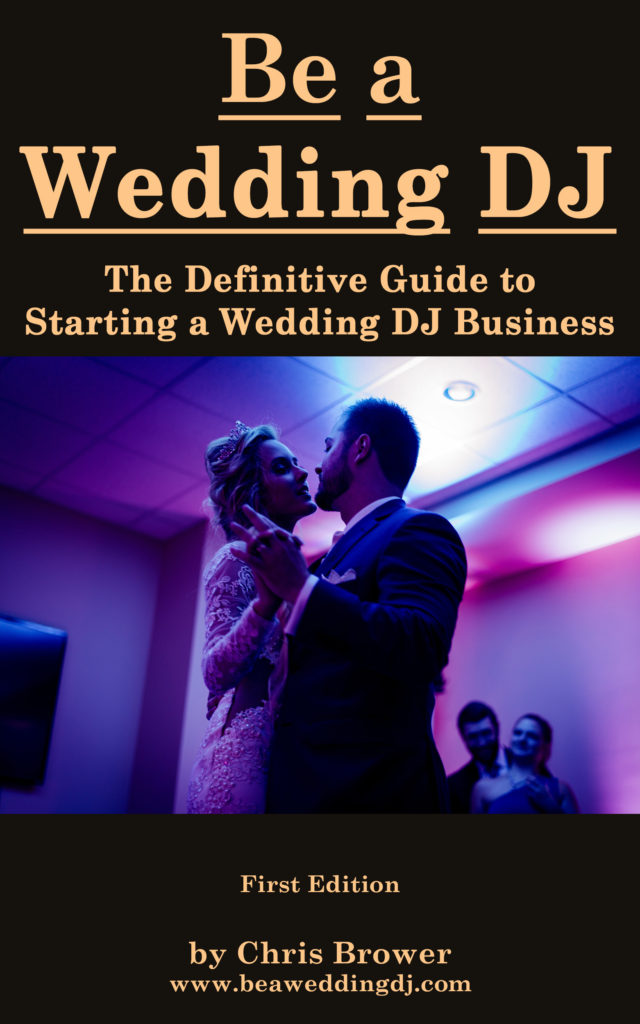How to Set Up DJ Equipment for a Wedding Reception Like a Pro
by Chris Brower
Last Updated: February 21, 2025
Need an introduction to wedding DJ equipment before reading this article?
Then check out our Complete Wedding DJ Equipment Guide.
Once you compile all your DJ equipment for your wedding DJ business, it’s important to learn how to set it up properly at every wedding reception.
No, I’m not just talking about basic things like where to plug in cords or how each piece connects to each other (though, yes, that’s important too).
Rather, I’m talking about how to arrange and present your DJ setup so it’s effective and easy to use. So it looks clean and organized. So guests don’t trip on cords or have a speaker blasting in their ear while they eat dinner. So you don’t look like the “family friend” or “cousin who wants to get into DJing,” but rather a professional wedding DJ.
Unless you’re a house DJ at one venue, you’ll likely work at a ton of different places. And each venue comes with its own challenges. As you’ll soon learn, if you haven’t already, most venues don’t really take into consideration the logistical challenges of being a wedding DJ!
So let’s discuss ways to set up your DJ equipment for a wedding reception like a pro.
Where to Set Up DJ Equipment
You’re generally limited to where the event coordinator places the DJ table. Hopefully they pick a good spot, aka right by the dance floor. If so, the DJ setup is quite easy.
Like the diagram below shows, you can place the DJ speakers right by the table (shown with red Xs) and point them at the dance floor. Cords can mostly go under your table, and you can plug into an outlet on the wall behind you.
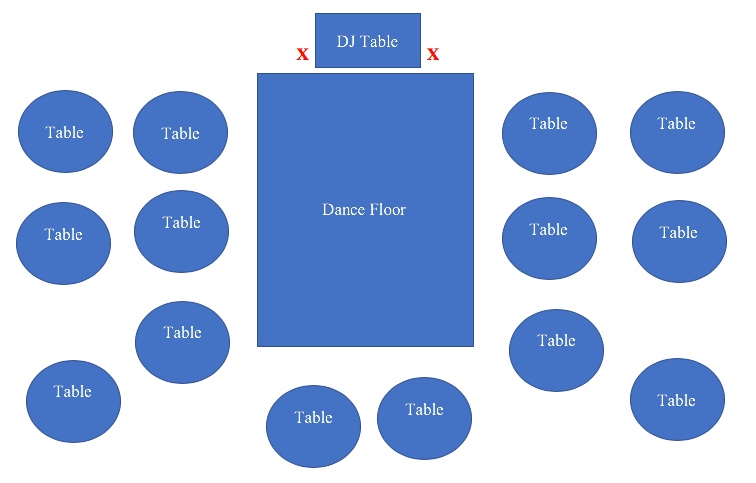
Photos of a DJ setup like this are included later in this post.
But what if it’s not like this?
Every now and then you’ll be placed off to the side or in a corner away from the dance floor. This creates more challenges to a DJ setup.
The diagram below shows one such scenario. In this case, the DJ table was put in the back right corner behind some tables and not right next to the dance floor.
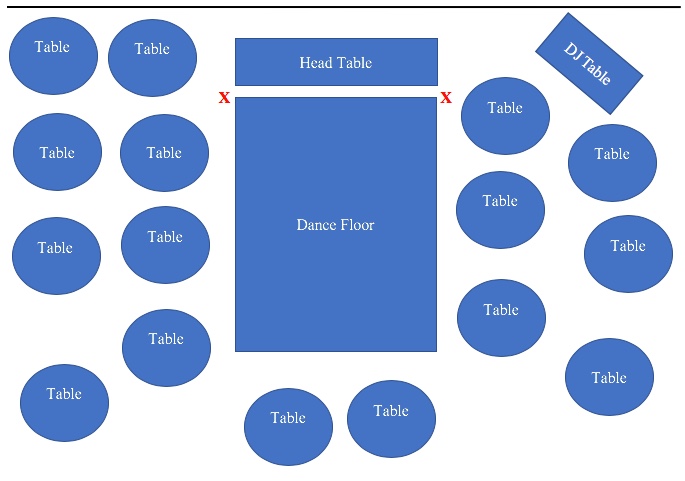
Still, try to place your DJ speakers right by the dance floor (shown with red Xs above), as that’s where you want the sound focused. You should have long enough extension cords* and speaker cables to make this possible. Get them if you don’t have them. Always have plenty. You got to be ready just in case.
Try to find a spot where the speakers aren’t right by someone’s chair (aka blasting sound right in their ear). You also don’t want speakers obstructing the view of the head table or anyone else.
As the diagram above shows, this is a tough room layout for a DJ! So just do your best to pick the spot for the speakers that will annoy the least amount of guests who are trying to eat their dinner and socialize.
What about the cords and cables?
Try to place the speaker cords and cables in an inconspicuous spot. This could be right by the wall or between the head table and the dance floor like is shown in the diagram below with orange lines. And better yet, tuck that part of the cords under the head table but away from the bridal party’s feet.
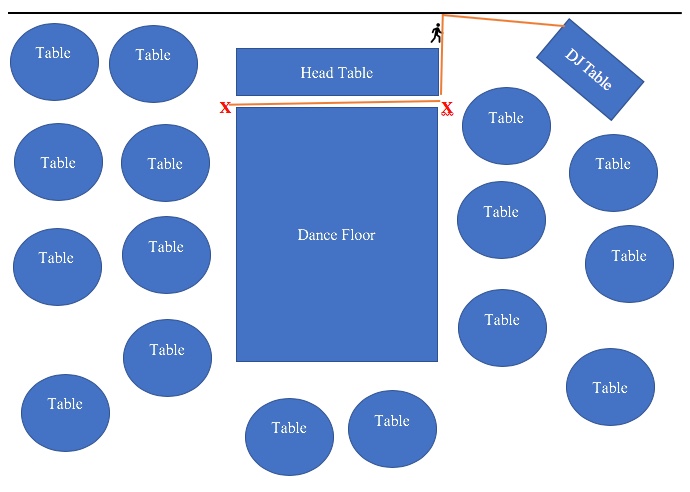
If you do have to lay down cords in an area where guests may walk, use gaffer tape and then consider adding some brighter tape, perhaps in an X formation, to further get their attention. An example of this is in the photo below.

The gaffer tape will greatly cut down on the possibility of guests tripping, but there is still some risk. The eye-catching tape further alerts them to be careful. An X in a different color of tape is more attention-getting than just using blue tape to cover the cords instead of the black gaffer tape.
At the wedding in the photo above, some cords had to cross an area where people walk. Normally I’d want to hug that cord right up against the wall, but that door to a patio created a challenge. The door was low enough that if the cord was too close, the door would scrape into it when the door was opened, creating a snag.
So I had to lay the cord outside of the door’s path. This is a high-traffic area so I placed a couple of X’s made out of ProTapes blue painter’s tape. (This kind of tape won’t leave a sticky residue unlike duct tape.)
Keep in mind that it’s often dark during weddings, and guests have probably had one drink or, like, five. Hopefully the blue X’s are attention-getting without being too much of an eyesore.
And, as it turned out, people walked over these cords all night, and there were zero trips!
In the diagram below, the best solution might be to run the cords along the back wall, then bring them out to the dance floor, hugging the right side of the head table. As the symbol of a person walking shows, this is the main spot where people might have to step over your cords. Tape the cords down well. And thankfully, this area won’t have tons of traffic; most likely just a few members of the bridal party walking to and from their seats. Then just run the cords to that left speaker along the front of the head table (tucked under the table so they’re mostly hidden), and you’re good.
Suggest a Different DJ Setup Location
When the venue or event coordinator places the DJ table in a weird spot, it can create a lot of frustrating challenges to getting a good DJ setup. If you see a better spot to set up, you can certainly ask. I’ve had coordinators say, “Oh, sure!” and then I was able to move the DJ setup to a more ideal spot.
Similarly, if you’re unsure the best spot for your speakers, ask the event coordinator or venue staff. Hopefully they’ve seen several receptions and what other DJs did.
Remember: It’s not just about what’s ideal for you – it’s about what’s ideal for the rest of the tables and the room’s general setup.
Tip: Ask the couple or event coordinator for a room layout diagram ahead of time (like, a week or more in advance). That way you can possibly throw in your two cents, and you can all agree on the best spot for your DJ setup. Sadly, some venues and coordinators just don’t consider that a DJ table really, really should be right by the dance floor.
Ready for the complete guide to becoming a wedding DJ? Here you go.

The Table and Tablecloth
Per your contract, the venue or client should provide you with a 6- or 8-foot table (yeah, make sure you include that in your contract). If there’s not a DJ table there when you arrive, just ask. They should have something. If they don’t, as long as that requirement was in the contract that the client signed, then that’s on the venue/client, not you!
(That said, if they only have a 4-foot or 10-foot table or whatever, just make it work. Don’t be difficult.)
Hopefully the venue can provide a tablecloth too. But if not, that’s why it’s a good idea to carry one with you, just in case. I always bring an inexpensive black tablecloth. For safe measure, it’s good to also bring a white tablecloth so you can match the other tablecloths in the reception room.
After placing the tablecloth on the table, push it forward so it almost touches the ground in the front. This will help hide cords underneath the table.
On the DJ Table
Lay out your DJ equipment in whatever fashion you want. I usually put my controller in the center of the table, with my laptop to the right. Those are the two pieces I use most often, so it’s helpful for them to be next to each other.
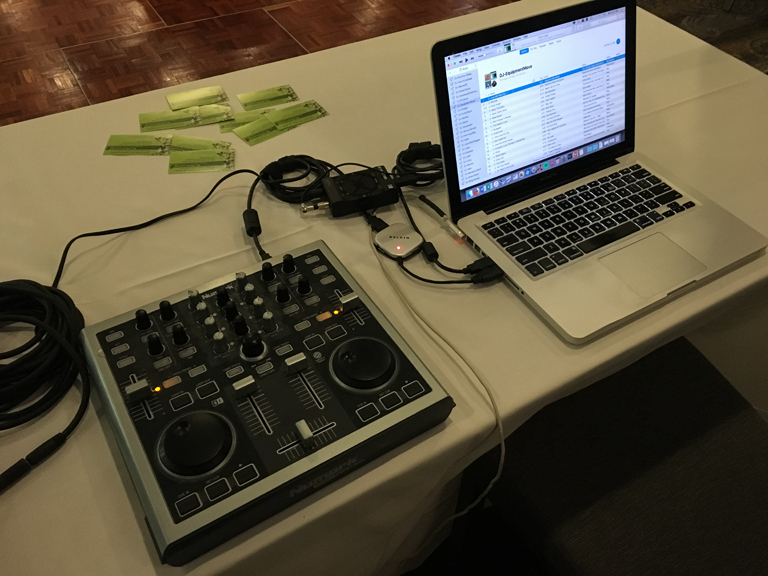
Some DJs like to put their laptop on a laptop stand so they can have their laptop higher. They then put the controller right below that.
I then put the mixer to the left of the controller, and the microphones right by the mixer. After all, when I’m speaking on the microphone I may need to adjust the levels on the mixer.

Notice also in the picture above that I always keep an extra set of AA batteries on the table (right below the mixer. This is just in the case the batteries in my wireless microphone should die. (Of course, change your wireless microphone batteries regularly, so this doesn’t happen!)
Any cords that basically have to be on the table (such as ones that connect the audio interface to the laptop and mixer), I keep wrapped (with some help from cable ties) to keep them looking tidy and avoid them getting tangled with other cords.
Here’s a view from the front of the DJ table (so from the dance floor side, not the side I stand on). You can see how cords on the table are wrapped neatly. The green cards in front are my business cards, splayed out to hopefully be more attention-getting than a stack.
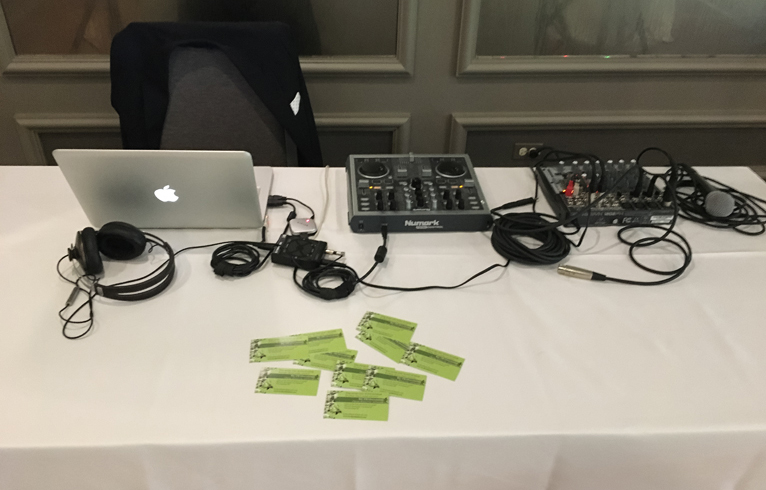
Notice also how no cords extend down the front of the table, where guests would see them. Rather, I snake those down the back side of the table, what’s on my side. This is away from what guests would see.
These cords are then plugged into the power strip I place under the table. In fact, under the table is a bunch of cords (laptop power cord, mixer power cord, two speaker power cords, the 1/4” cables from the speakers, dance floor light power cords—you name it!). But it’s okay, because no one can see it, because the tablecloth covers it up.
The power strip is then plugged in to the nearest outlet behind the DJ table. I tape down any visible power-strip cord using gaffer tape, as shown in the picture below. This area is hopefully away from where guests will walk, but I certainly don’t want to trip on a cord either.

DJ Speakers, Stands, and Lights
In this wedding’s case, the DJ table was set up right by the dance floor (perfect spot), so it made the most sense to put the speakers on either side of the DJ table.
I placed part of the speaker stands’ legs under the table and used some of the tablecloth to further cover them.
After putting my DJ lights on their light stand, I hoisted the stand high and positioned it near a speaker stand to take up as little floor space as possible. I pointed the DJ lights down toward the dance floor.
At all weddings, during the cocktail hour/dinner/speeches, I angle the speakers to point toward the tables, where people are seated. During dancing, however, I point the speakers more directly at the dance floor.

On the speaker and light stands, I wind my cords down the stand fairly tightly (but not too tightly—leave some slack) to again minimize how visible they are.

Some DJs prefer to hide the legs of their speaker and light stands using stand skirts. Personally, I find they make your stands look like ghosts or some sort of postmodern triangular art piece, so I don’t use them. But others swear by them (a DJ once chastised me for not using them!). As with everything, you can decide what you like best. I’ve never once heard a client complain, though, about my not having them.
DJ Facades
Some DJs bring portable DJ facades to cover up the front of the table and hide the cords and other equipment that is otherwise visible in a DJ setup.
Some DJs prefer a more open look.
Either works, but when you don't have a DJ facade, there is then greater pressure to keep your table and what's on it looking great.
I went without a DJ facade for eight years before getting the Pyle DJ Booth Foldable Cover Screen, and it's done wonders cleaning up the look of my DJ setup.

If you're debating whether to use a DJ facade or not, I recommend reading Should Wedding DJs Use a DJ Facade in Front of Their Equipment?
Some DJs light up their DJ facade or have other lights that are specifically on the DJ setup itself. Not necessarily a terrible idea, but remember, the focus of your lights and any visuals should all be on the clients, their guests, and the room, not you.
The lights and visuals are not there to make you look like a badass. People will naturally watch you sometimes - nothing wrong with that. But this is not like a music festival, where you want everyone staring at you and your name on a huge backdrop and pyro blasting around you.
You want your wedding DJ setup to look clean, organized, and as professional as possible.
Conclusion
Hopefully the venue staff and event coordinator put your DJ table right by the dance floor. But if not, do your best to optimally set up your DJ equipment so the sound is still focused on the dance floor, and cords aren't a mess and a safety hazard. Keep your DJ setup looking clean and nice, and tailor your lights and visuals to enhance the clients and guests' experience, not call too much attention to you.
Related Articles:
- Yikes! Your Wedding DJ Setup Should Look Better
- Should Wedding DJs Use a DJ Facade in Front of Their Equipment?
- Complete Wedding DJ Equipment Guide
- Wedding DJ Equipment Checklist: Everything You Need for a Wedding DJ Business
- The Wedding DJ Second Setup
- What Happens at a Wedding Ceremony and Reception?
- 8 Items Every DJ Will Be Thankful They Have
- How to Get Tons of Five-Star Reviews
- 3 Microphones Wedding DJs Need
- The Wedding DJ "Just in Case" Kit
*If you click the product links and make a purchase, we earn a commission. This helps pay for this website and other expenses. This is at no additional cost to you.